- This topic has 1 reply, 1 voice, and was last updated 8 years, 5 months ago by .
How to I delete variation Sku?
You must be logged in to reply to this topic.
I tried to delete a Sku, but it kept saying cant delete as there is variation Sku, and I can’t see how to get rid of it and the variations.
There are two ways to delete variation Skus.
1. In Skus tab, Uncheck the “Show Main Sku Only” checkbox, and hit F5 or Refresh. Once the variation Sku shows up, just select the variation Sku and click “Delete Sku” button. After you deleted all variation Skus, you can delete the main Sku.
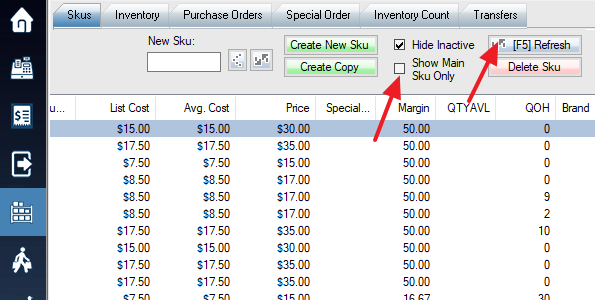
2. Click the “Variation” button in Skus Info tab, select the Sku to delete, click the “Delete Variation Sku” button.
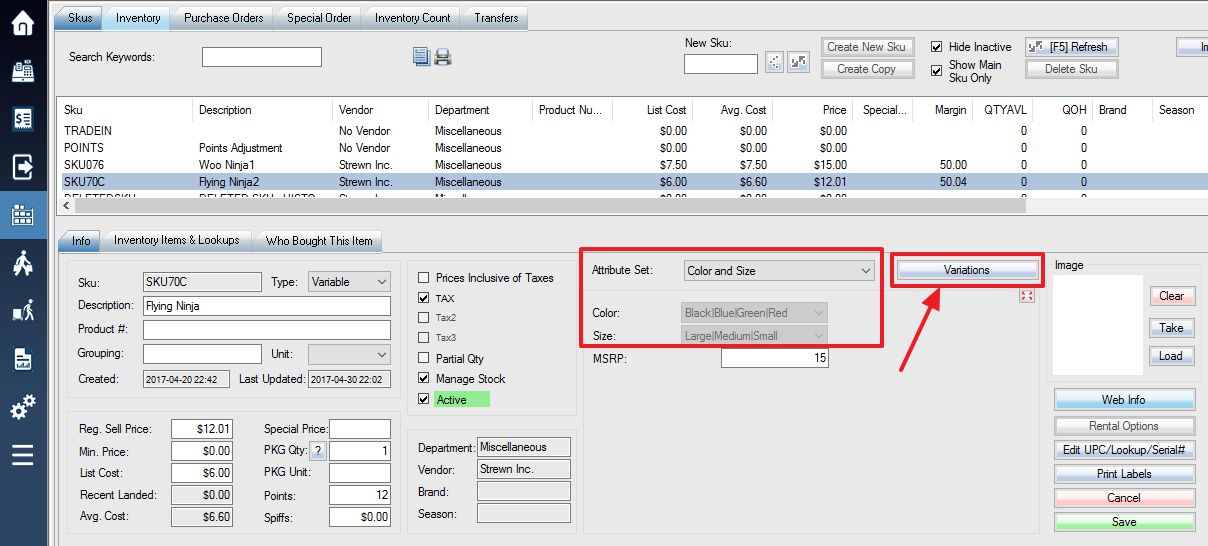
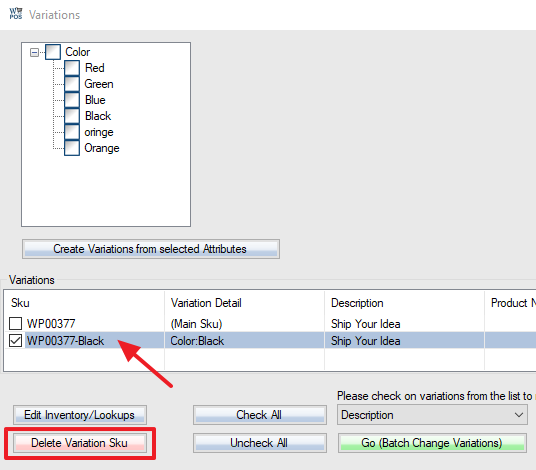
You must be logged in to reply to this topic.
