- This topic has 6 replies, 2 voices, and was last updated 5 years, 4 months ago by
Benjamin.
Initial setup with some changes before going to Live
-
Anonymous September 23, 2020 at 11:44 pm
Hi,
I have recently (<2 weeks ago) downloaded all my Woocommerce info to WooPOS. Since we are just learning to use the system, we have not yet used it as primary POS. We have also done some changes to products: product names, product variation sizes.
For some reason these changes have not updated to WooPOS (QOH, variation name, product name). Do I have some setup wrong?
I can see my latest Woocommerce customer contac info has already been updated but the topics I mentioned are not. I have tried to use Setup –> Woocommerce -tab, download since 2020-09-14 but no affect.
Check the details here: https://support.woopos.com/knowledge-base/woocommerce-data-synchronization/
The QOH will not sync from the web to POS if the SKU exists in POS. Only the initial importing will import QOH. To manually sync, you need to export QOH from WooCommerce to a file and then import to POS, or delete the SKU in POS first.
Product description and variations can be re-import with the “update/overwrite existing POS product info” checked on.
You can use “Delete All Data” from left side menu and re-import everything from scretch. Or email us if you want to delete the product info only.
Anonymous September 24, 2020 at 10:23 pmThanks for the reply. Still this is not clear for me: I tried to change on of my SKU’s QOH in WooPOS but it did not even update to inventory in WooCommerce (not even after restart). What would be the setting I need to change? “turn on the automatic update switch.” in https://support.woopos.com/knowledge-base/woocommerce-data-synchronization/
Just to clarify my setup: I have only one physical stock, where I’m selling from in Web or in physical store. Do I need to have one or two stores in Setup – Stores?
I can do my stock calculations in POS, that ok for me. But most of the changes I’d need to do in WooCom. Atleast now I feel this way.
Did you turn on the switch here?
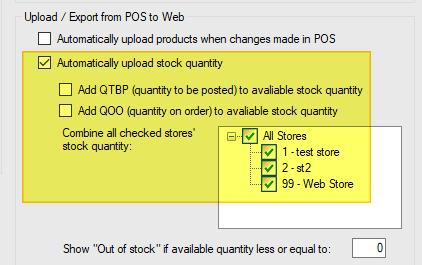
You can also manually bulk upload stock quantities here:

You should see the uploading status here:
 Anonymous September 25, 2020 at 1:08 am
Anonymous September 25, 2020 at 1:08 amThanks Benjamin. I’ll confirm this when I et the computer back. Some printscreens missing in your email?
Anonymous September 25, 2020 at 8:26 amI have now used WooPOS in addition of WooCom and one web-POS on top of it. I have just used it for setting up, not for real sales. So stock quantities have changed after initial setup. I have also transferred most of the EAN-codes and added setup for 24% VAT which is included in the WooCom price.
In case I change this setting now (your example above), the quantities shall be totally wrong. Anyway I’m planning to do inventory check soon to assure QOH and that seems to be very clever in WooPOS. Would you recommend me to use inport/exports or do the initial setup again? 300 products with 3500 product variations. Please advice.
If you want to update QOH only, import from a file is a good and quick way. See bottom of this page:
Or I can delete all SKUs and let you re-import everything again.
You must be logged in to reply to this topic.
