- This topic has 1 reply, 2 voices, and was last updated 6 years, 11 months ago by .
Inventory count/Find Batch ID
You must be logged in to reply to this topic.
When we did the inventory count we used the Batch Id’s to point to locations in our store and warehouse. How do we find the batch ID after as we are looking into the count results.
For example we have one item that showed up in the count and added to our inventory, however we can not relocate it to confirm the item was entered correctly. The batch id would tell us what shelf it is on.
“Qty Counted” column on this screen:
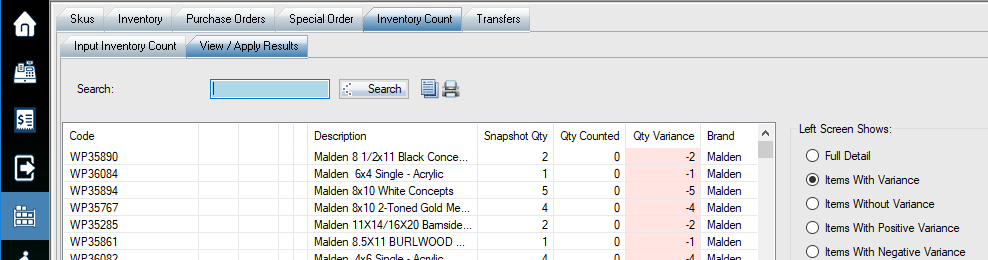
You can also view historical count here: (leave code/sku blank and click “load list” button)
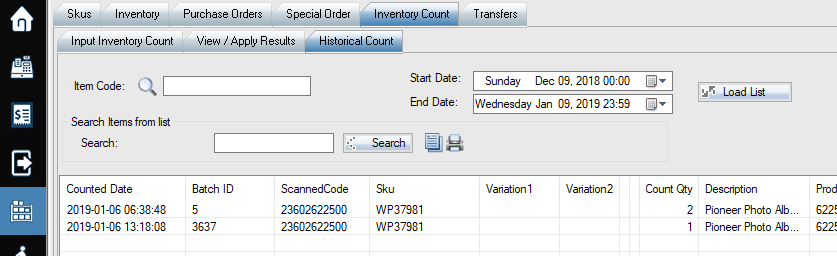
You must be logged in to reply to this topic.
