- This topic has 8 replies, 3 voices, and was last updated 4 years, 2 months ago by
Benjamin.
Adding new inventory process?
-
Is this the correct way to add item count to newly created items?
On the specific item, click the Inv Item & Lookups tab, double click the item and adjust inventory amount?
I was hoping there was a shortcut for entering new inventory or displayed in the item info so I didn’t have to add a few mouse clicks. Thanks
This is the correct way to adjust stock quantity on hand. You shouldn’t adjust the QOH quite often. But for newly created items, you should do purchase order and receiving instead. Otherwise you will have cost calculation problems later on for reporting and accounting.
Another way to adjust inventory is through inventory count. To do a quick spot snapshot inventory count: http://support.woopos.com/knowledge-base/generating-inventory-snapshots/If you have lots of items to count, you should use a scanner. Or import a list through Excel or CSV file.
To add to this, it doesn’t appear my inventory is getting update on WooCommerce, whether when I do the above QOH or when a sale is tendered. Ideas there?
Most common reason for this is “Automatically update online stock quantities” in WooCommerce settings is not checked on, or “Manage Stock” is not checked on in Sku Info tab.
But your case is probably caused a bug of the recent version. Did the quantity change before your last upgrade(May 12)? If so, would you like to update all stock quantities from POS to web manually, I can do it for you. Otherwise, please give me an example Sku or product name, I can have a look in detail.
Thanks
Yes the quantity was working at some point, not sure when it stopped.
For example, AM15 shows 4 on hand, but the website shows 0. I don’t mind updating what was missed in the short term, just care more about the fix as I refer people to the website to verify if it is in stock before they head over.
It stopped when we switched WooCommerce API from V1 to V2. Now it has been fixed. I have updated your quantities online. Please check again.
We found another problem as WooCommerce does not auto update stock status, as discussed here:
https://wordpress.org/support/topic/status-of-a-product-does-not-change-to-out-of-stock-automatically/
We have a solution to work around. Please get the upgrade to avoid this problem.We have much of our inventory synchronized, but we found many products with inventory management off. We turned on stock management through import on the WooCommerce side. Is there a way to push the inventory from the POS to the Webstore?
You can manually bulk upload stock quantities in Setup->WooCommerce tab:
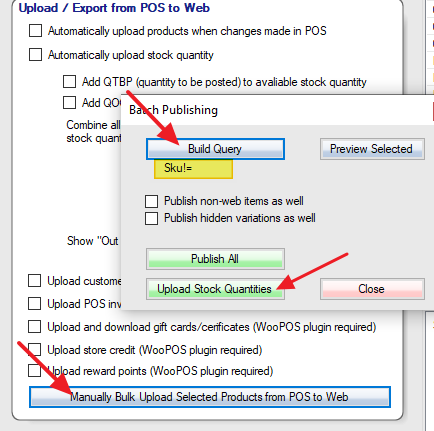
Build a query Sku!= (SKU not equal to blank, which means all SKUs)
You must be logged in to reply to this topic.
