- This topic has 1 reply, 1 voice, and was last updated 6 years, 9 months ago by .
Rewards points set up
You must be logged in to reply to this topic.
I read the instructions regarding rewards set up (Advanced Rules). I’m not clear on what values to put in the Points Ratio and Points Value fields. My current rewards program offers one point for each dollar spent, and the buyer can use these points to discount a future purchase by a maximum of 5% of the invoice (before taxes). This should apply both on the Web and in the store. Can you tell me what values I need to enter to reproduce this in WooPOS?
Here’re what you need:
100% means 1 point per dollar spent. Spend $100 to get 100 points.
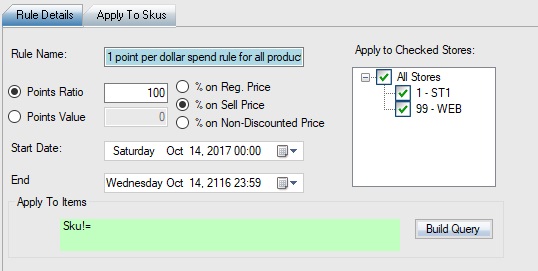
Set the exchange rate to 0.05 means 100 points worth $5 when redeeming.
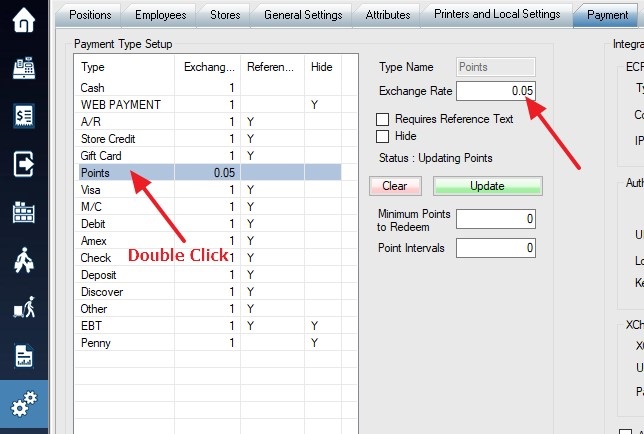
Alternatively, you can set 500% as the ratio and 0.01 as the exchange rate.
In payment windows, select the POINTS as payment type, hit the INSERT key, the system will automatically calculate how many points need to pay.
You must be logged in to reply to this topic.
