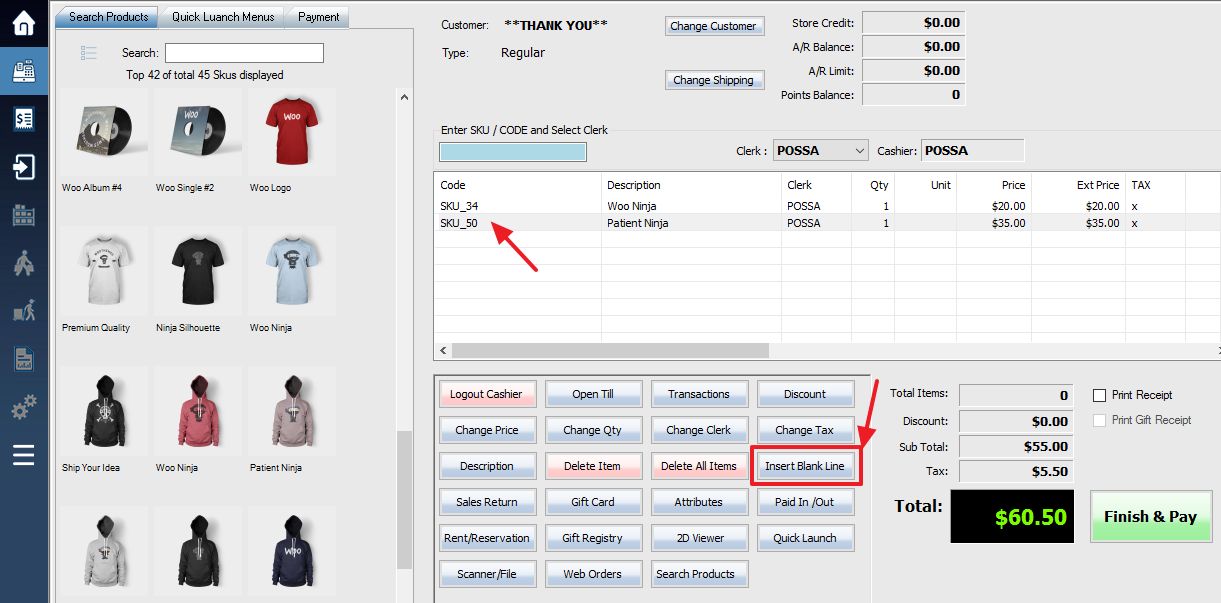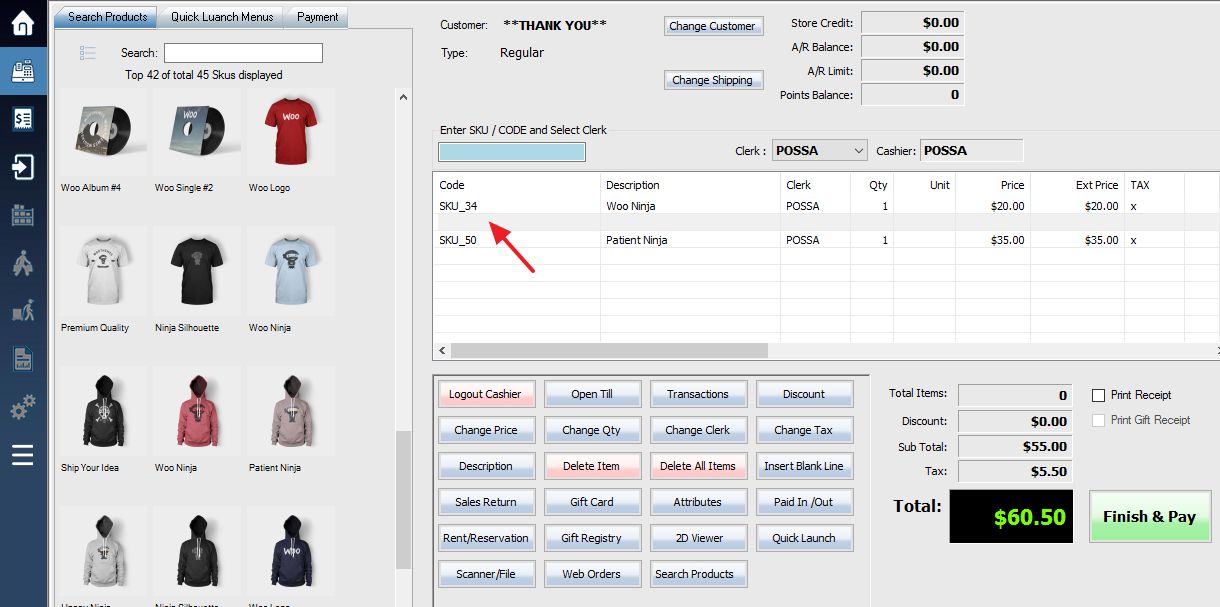During a transaction, you can insert a blank above any selected item. Once you have an item selected in your transaction window, press Shift-F8, or use the Insert Blank Line button.
Note that the blank line will be inserted above the selected item. You can insert a new item into the space by selecting the empty slot and then entering a new SKU into the transaction as normal.