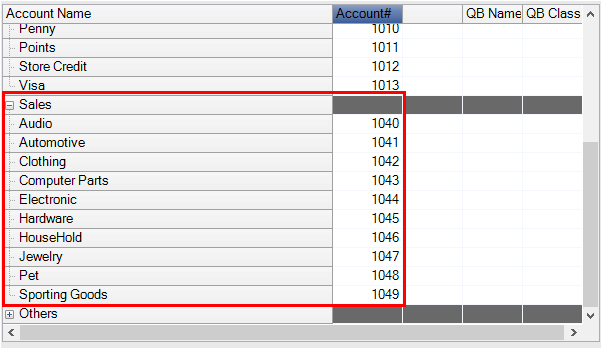1. Log into the system, and then access the Setup menu. Select General Settings tab.
2. Your department will be created depending on which root you have selected.
Example: If 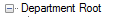 is selected and you create a department called Bookstore, it will be created under
is selected and you create a department called Bookstore, it will be created under 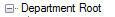 then, if you click to select Bookstore, you can create a department with Bookstore selected to create a sub-department for that, etc.
then, if you click to select Bookstore, you can create a department with Bookstore selected to create a sub-department for that, etc.
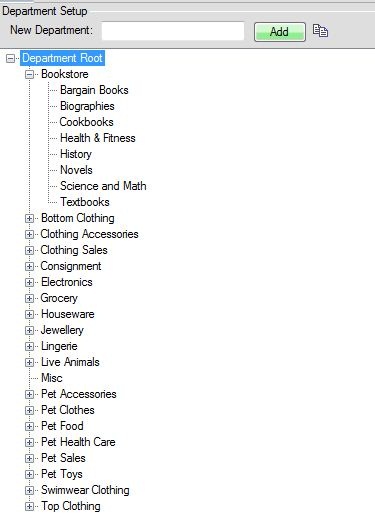
3. Departments Overview:
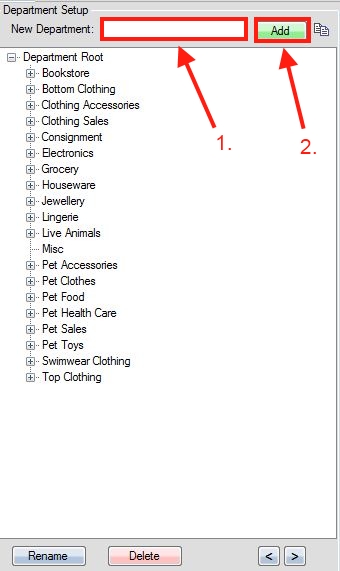
Step 1: Type in the name of the department you wish to create.
Step 2: Click Add to finalize the creation of the department.
Optional: after creating a new department, make sure that you enter an account for that department into your general ledger settings