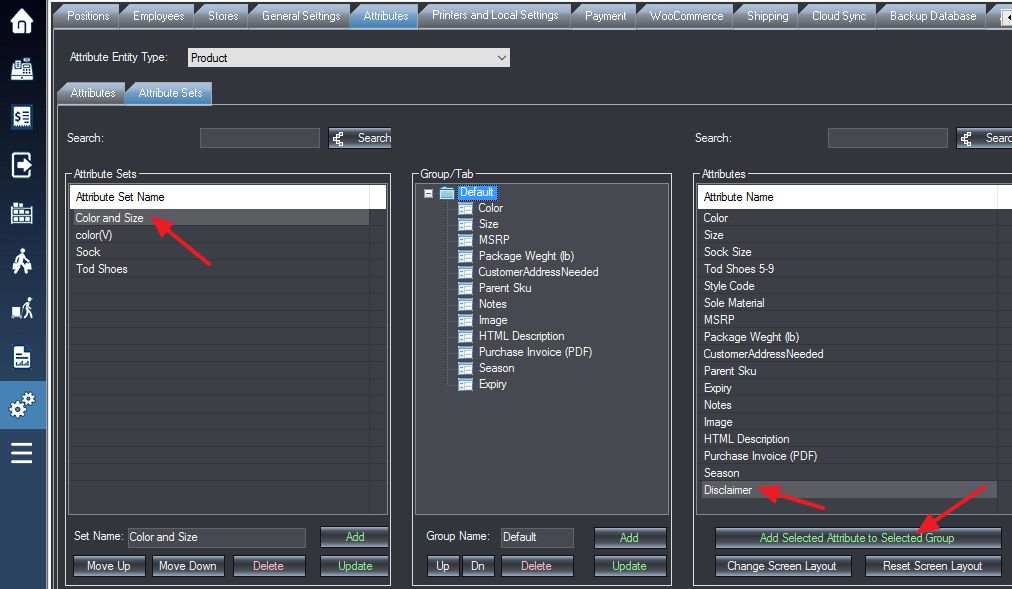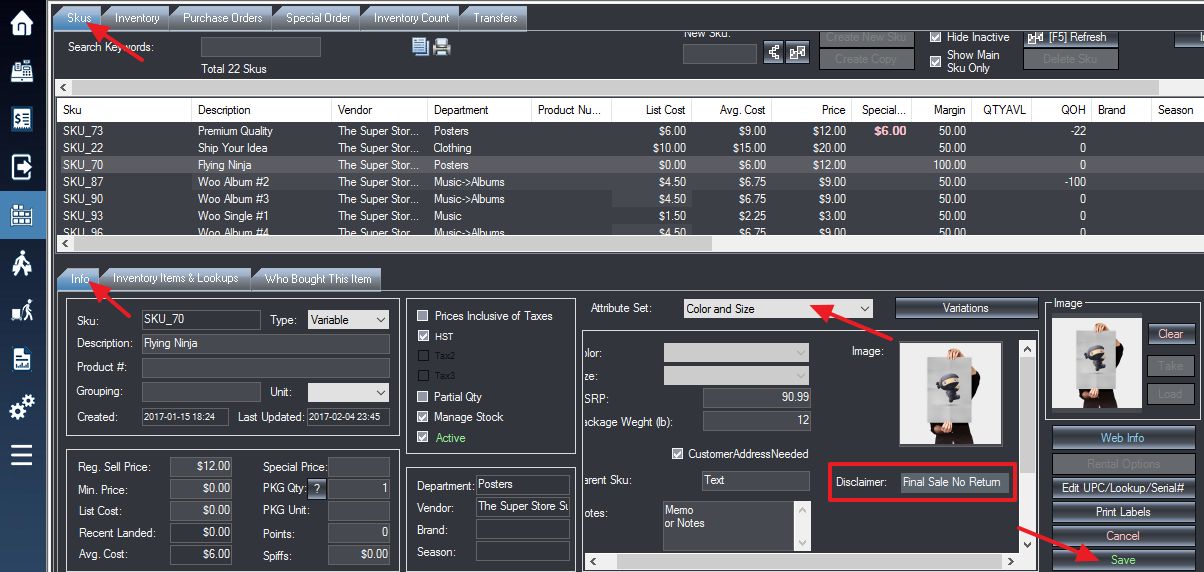Disclaimer is a convenient SKU attribute that allows you to display a particular message on the receipt printed for a particular SKU.
A) To setup the Disclaimer SKU attribute, first Log into the system, and then access the Setup menu. Select the Attributes tab, Product entity type. In the Name field, type in “Disclaimer” without the quotations.
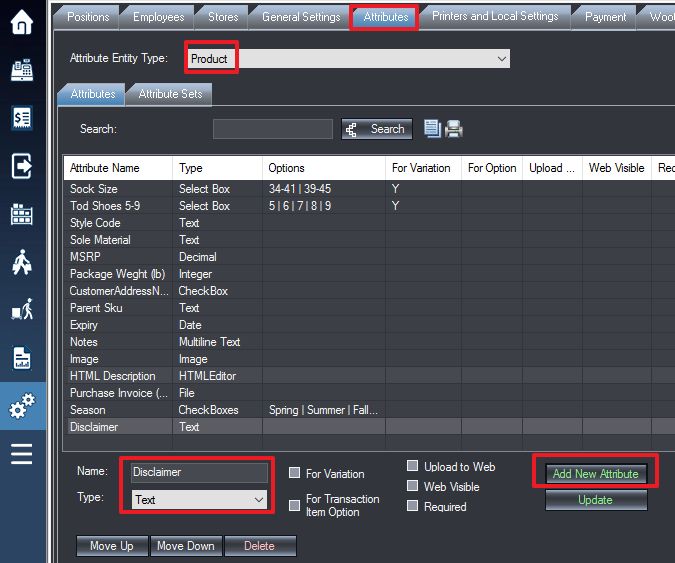
B) Add Attribute (“Disclaimer”) to Attribute Set and Group
C) Next, access Products menu to see the list of SKUs.
D) Select a SKU, and then under the Info tab in the bottom half of the screen, select the Attribute Set, you will see the new Disclaimer attribute. Type in the message you desire for the Disclaimer field for it to display on the receipt when that particular SKU is sold. Select Save to save the changes made.