Money can be added to an already issued Gift Card from the Gift Card / Certificate screen. To access this window first log into the POS. Then use the customer list to select the customer to whom the card was issued (if not applicable then simply select the default customer) and press enter.
Click Gift Card button on the bottom menu bar, or press Shift-F12 to bring up the Gift Card / Certificate window.
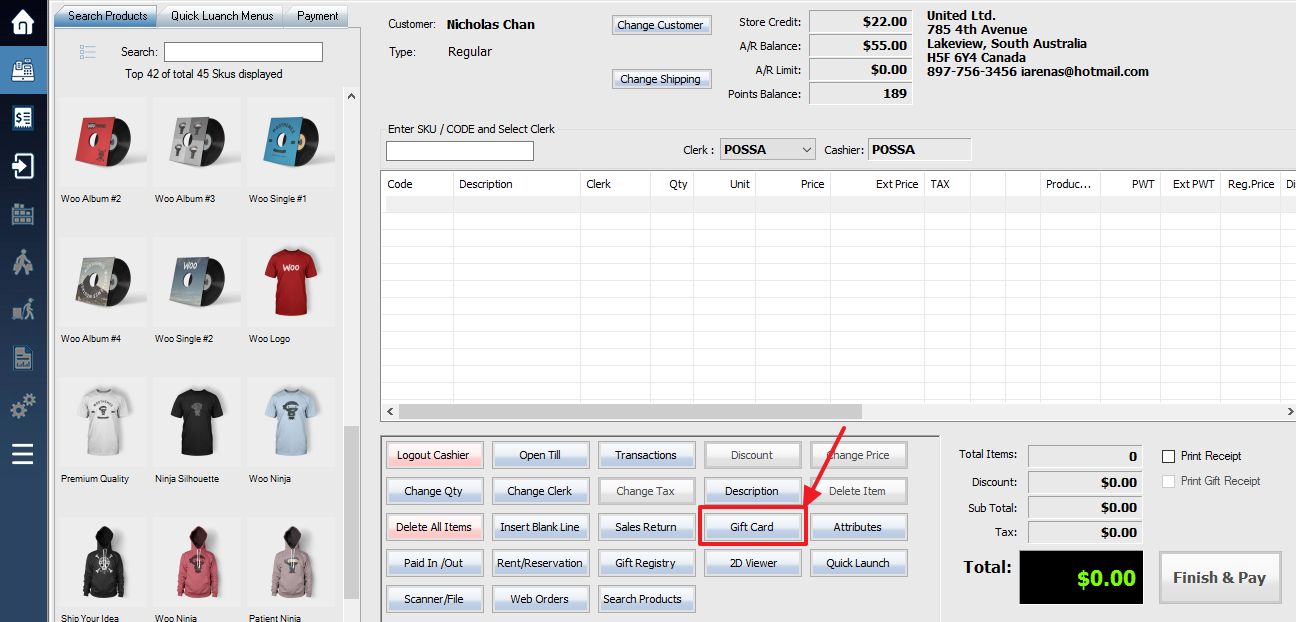
First either scan or manually key in the card’s serial number into the Serial # field. Then, enter the amount you would like to add to the card into the Refill Amount field. Finally, press Refill button to add the amount to the card.
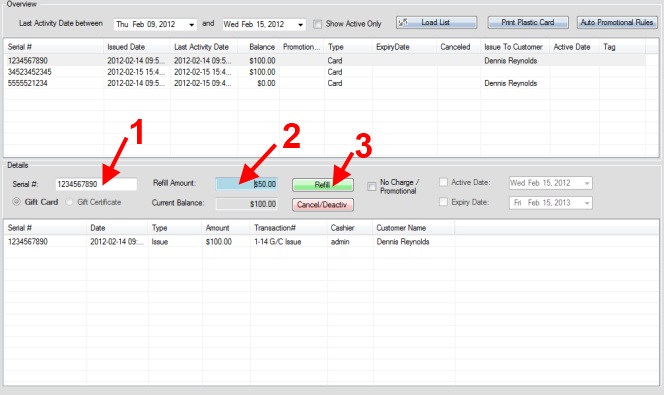
A window will pop up asking if you would like to process the payment; click Yes to proceed to the payment screen, or No to go back to the transaction screen and add new items to the sale.
Note that Gift Certificates are one-time use only and cannot be refilled like Gift Cards. The full amount of gift certificates must be used in a single transaction. Any remaining balance will be returned to the customer in whatever form you prefer (cash, store credit, etc). If you wish to issue a reusable certificate then it must be issued as a Gift Card instead during the initial sale process.
