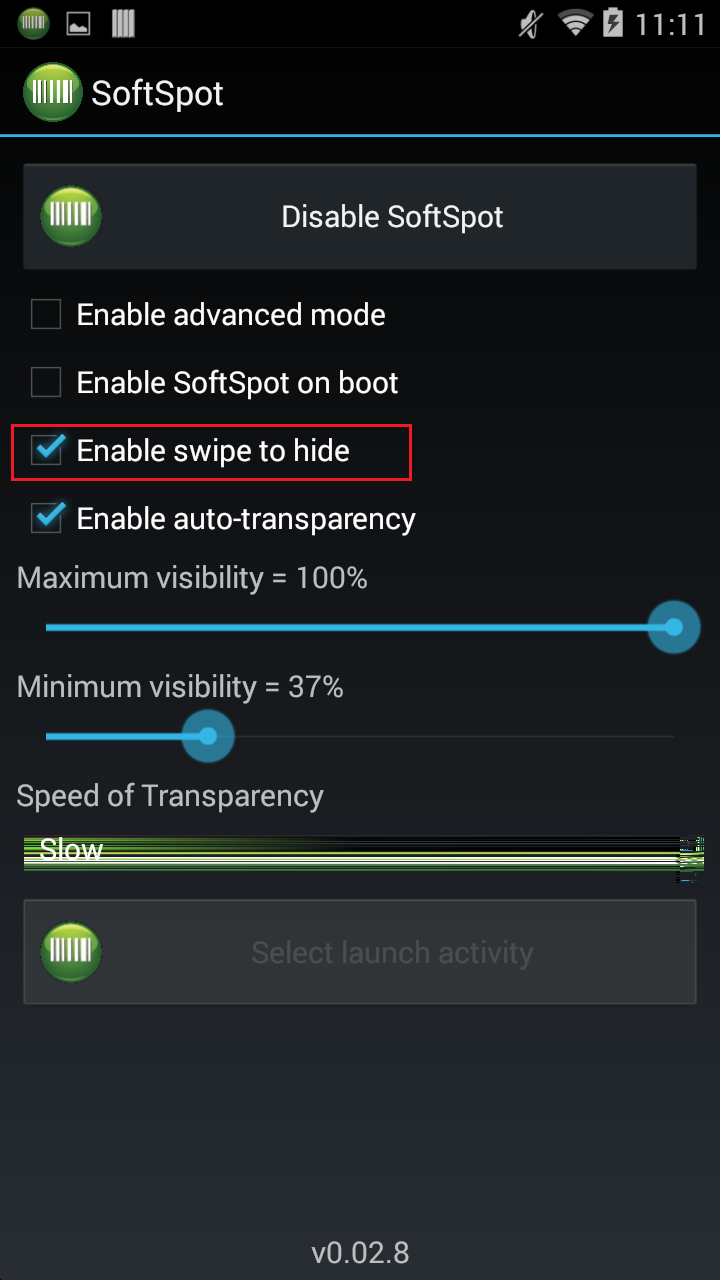Softspot is a user-definable ‘floating soft trigger’ that can be located at the most comfortable position anywhere on the large touch display. When the Softspot icon is floating on the screen you can tap on it to prompt scanning of a barcode. Choose the SoftSpot application to adjust its controls of availability. Navigate to the app drawer and select it from your available apps if you don’t see it available immediately.

There are various settings to adjust for this application. Enable Swipe to hide to the application can be closed effectively when you don’t want to use it.