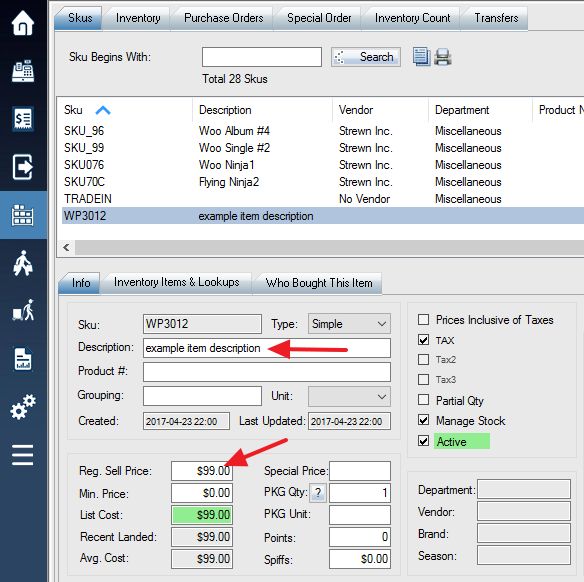A trade in SKU allows you to take in an item from a customer into your inventory while paying them for it at the same time. The item will be created automatically as a SKU in your inventory, with a description and price.
1. Create a new SKU called “TRADEIN”. Change the TAX and MANAGE STOCK options if needed.
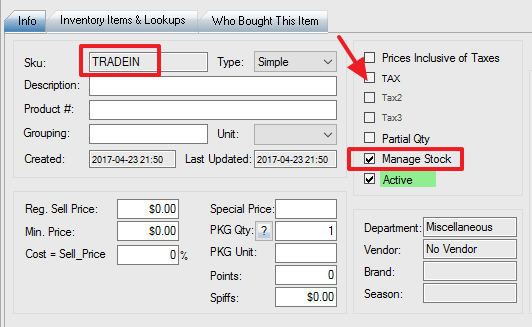
2. After creating the SKU, make a sale with the TRADEIN SKU.
3. Once the transaction is complete and the item has been traded in, the item will automatically appear as a new SKU with the same description and price that you specified in the earlier steps.