- This topic has 4 replies, 2 voices, and was last updated 3 years, 2 months ago by .
Is there a way to pull up past Inventory Count?
You must be logged in to reply to this topic.
So in our situation I typically screen shot the ending batch total after applying/fixing the differences in count – for year end inventory count since that is needed for tax purposes. This year I seem to have misplaced that number.
Is there a way to pull this up or is there a report I am missing that I can view ?
You can check the “Historical Count” tab, select date range and “Load List”.
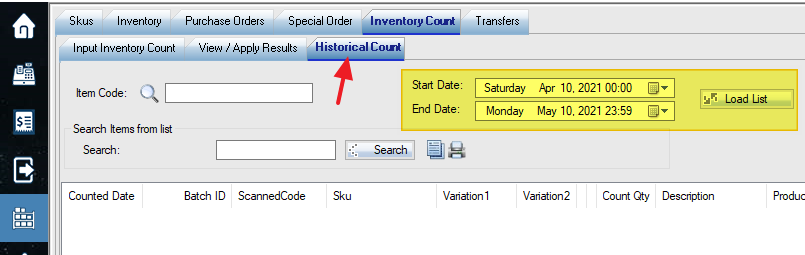
How do I get a total though for Inventory for tax purposes?
I am able to pull that up as your above directions, but after selecting all and trying to past in Excel (to see if I could just calculate there) nothing will paste as a total.
You should print the “Inventory By” report. Select the date (of the inventory) before clicking the Preview button.
If you want to get the total from inventory count, you can export the data to Excel, and use Excel to get the totals.
You must be logged in to reply to this topic.
