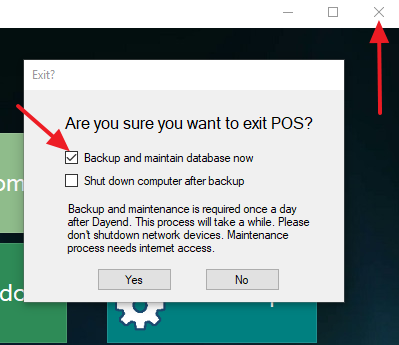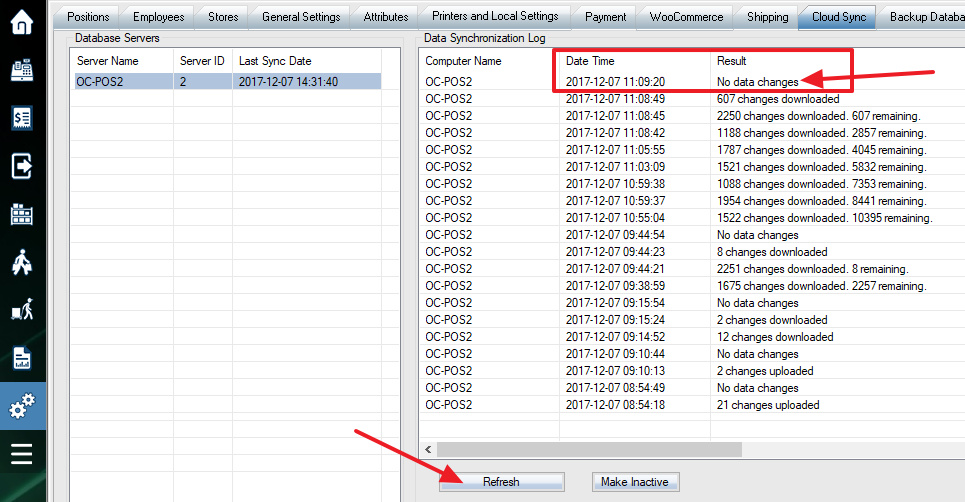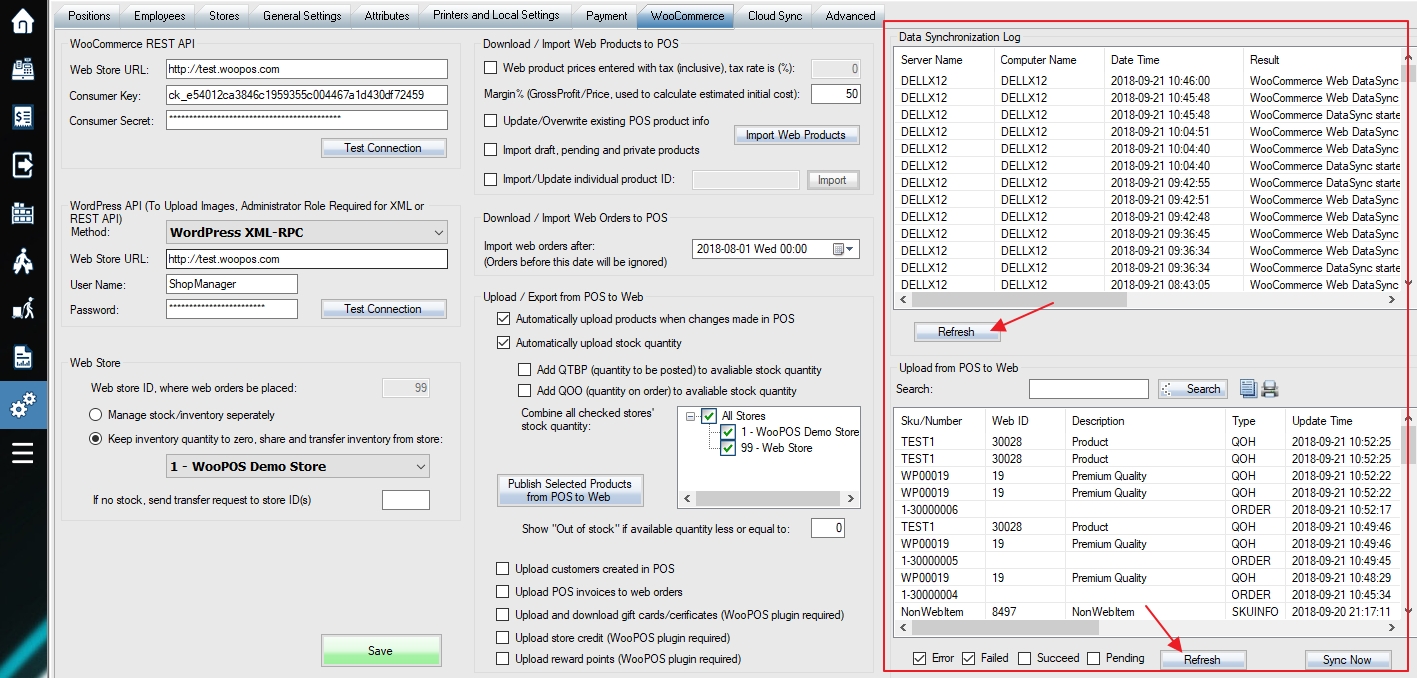Forum Replies Created
-
This most likely your products are set to not “manage stock”. The POS system will auto reset quantities to zero for these items. You should receive a warning message when you apply variance of inventory count and snapshot, which is last step of inventory count.
You will get the bill based on user count by email on the first day of each month. Once you get the email, just click the payment link and pay by credit card or PayPal within 14 days.
For data sync between the cloud database and local database, you can go setup, cloud sync tab, select the server name on the left side, the data sync log will show up. If you see “No Data Changes“, the synchronization is completed.
For data sync between WooCommerce and WooPOS, on WooCommerce tab, select the statuses on the left side, and click Refresh.
You don’t need to change dayend time unless your retail business open at (mid) night and close at early morning like a nightclub. This setting is for the transactions occurred in the early morning before closing to be counted as previous day transactions. The dayend time is not the business hours.
You don’t need to upgrade to PRO version. The download link of the free version and the PRO version are exactly same. You can install POS on two computers or more with full features even if you download from free version link. You will get the first monthly bill about one month later if you have more than one user or exceed the limitation of the free version. If you don’t get the bill, just enjoy the free version. You will have 15 days to pay after you get the bill by email.
At the end of each business day, you should close the register and determine if you have any discrepancies in your till. DayEnd report will tell you at a glance what transactions occurred during the day and this is essential for balancing the till at the day end. If you don’t do DayEnd, it will be hard to find any mistakes later, and you won’t be able to print some reports like sales summary.
Even the cloud and local Databases are synchronized with each other, Database backup is still needed “just in case” hard drive or internet goes wrong. Ideally, you should store your backup files (c:\woopos\backup) off-site.
Please email us an example modified report indicates what you want exactly. We’ll go from there.
The sale of a gift certificate/card should be recorded with a debit to the asset account Cash and a credit to the liability account Gift Certificates Outstanding. Revenue is not recorded until merchandise or services are provided to the customer.
When a customer presents the gift certificate for merchandise or for services, the liability account Gift Certificates Outstanding will be reduced with a debit and a revenue account will be credited. If the revenue is a sale of merchandise, the income statement will match the cost of goods sold and other expenses with the revenue.
You can produce the “Transaction Details” or “Payment and Transaction Details” reports and you can query by the markdown(/items) query since you do not use discount reasons.
In WooPOS attribute settings, uncheck the “web visible” checkbox. Re-publish related products, the attribute should not show on the WooCommerce front page. You can also uncheck the “upload to web” checkbox, the attribute of the products will not be uploaded to either backend or frontend of WooCommerce.
If a user logs in at least once within the billing calendar month, the user account will be an active user account. The WooPOS billing will be based on how many active users on last calendar month. You can share user account or login with others to reduce the bill amount. But for security reason, this is not recommended.
Yes. You can add a special price rule and set -20% discount on the list cost or average cost, and add a query which customer type(or attribute) equals employee.
Absolutely! Store credit, points, and AR balance are shared between stores. Store credit balance may take 5 to 10 minutes to show up in other stores due to synchronization delay. In most case, this shouldn’t be a problem.
You don’t have to change product list cost. Instead, you can change the Vendor’s default discount rate in Vendor–>Vendor Info–>Discont%, and set it to 10%. When you add items from this vendor to purchase order, the default discount will apply to PO cost automatically. And then you can change the list cost and discount, exchange rate, duty, miscellaneous cost etc individually inside the PO (if needed).
The backup will create a snapshot of your POS database on your local hard drive c:\woopos\backup. The maintenance job will check if any problem in the database, verify stock quantities and average costs, and improve database performance. We recommend you do backup and maintenance at least once a day.