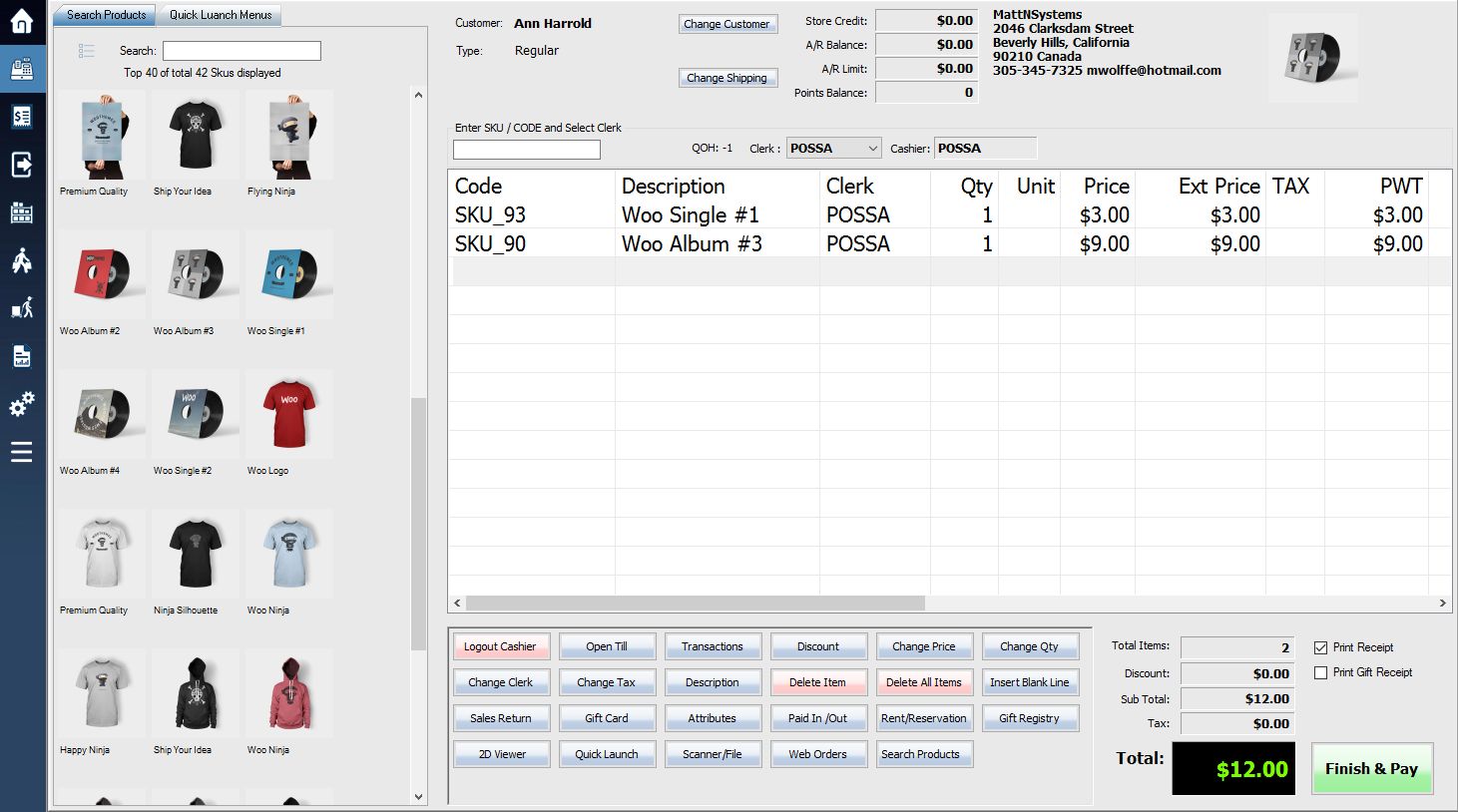The POS (Front End Sale) menu can be accessed by either selecting the POS icon at the left sidebar or selecting it from the POS icon on the home screen. Once you have clicked on POS, login with your username and password. If you don’t want to login every time, click here.
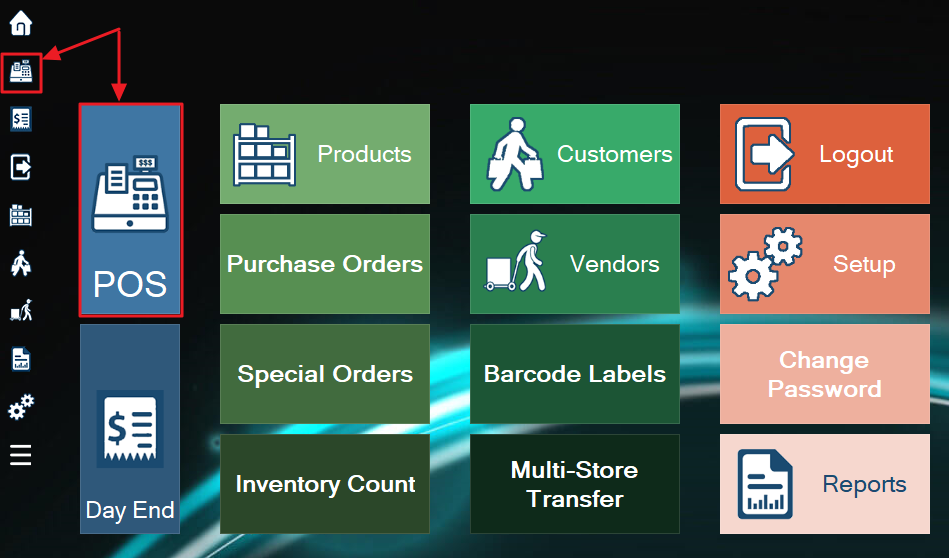
Overview of POS front end screen:
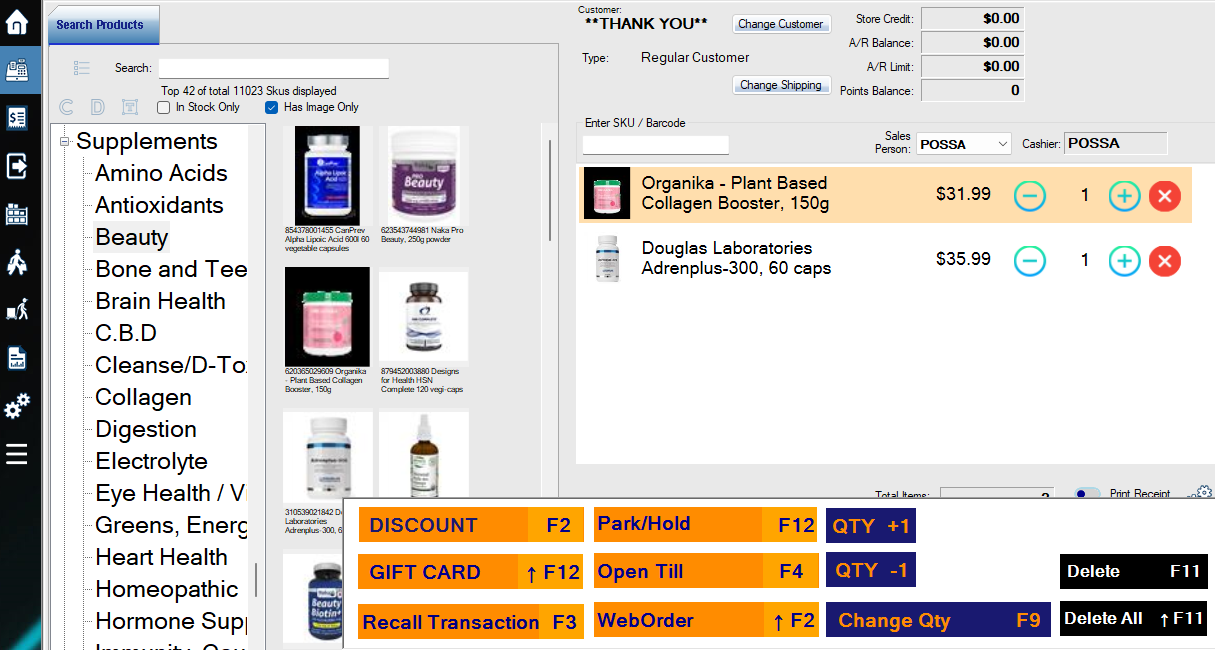
Now you can make a sale or view transactions from this POS screen.