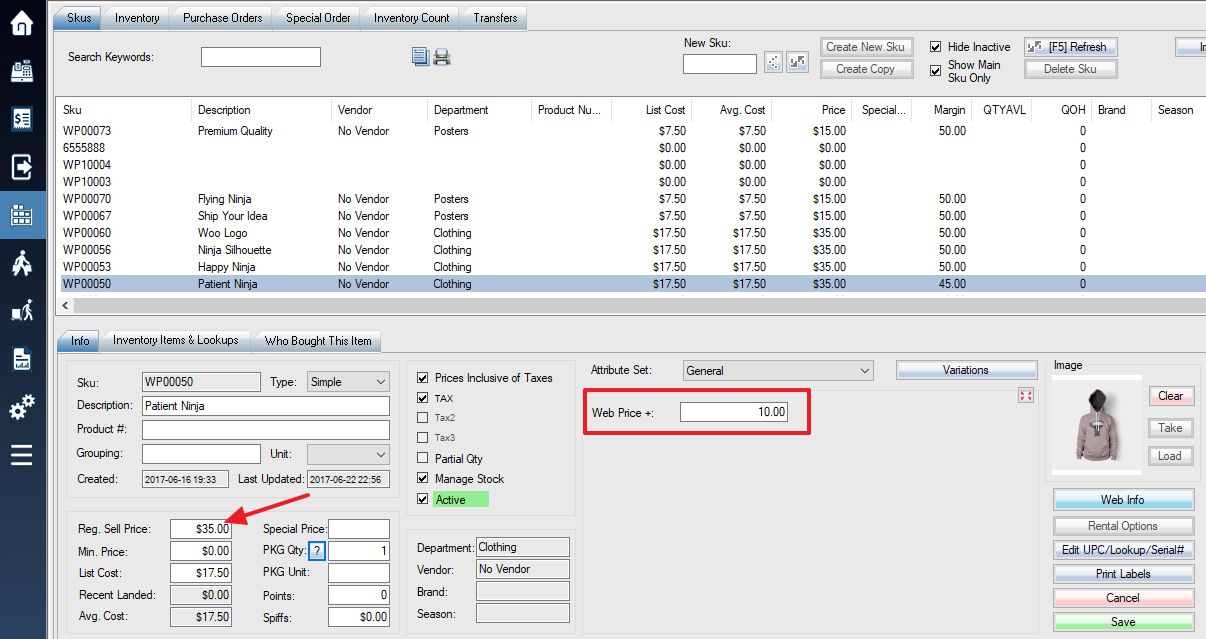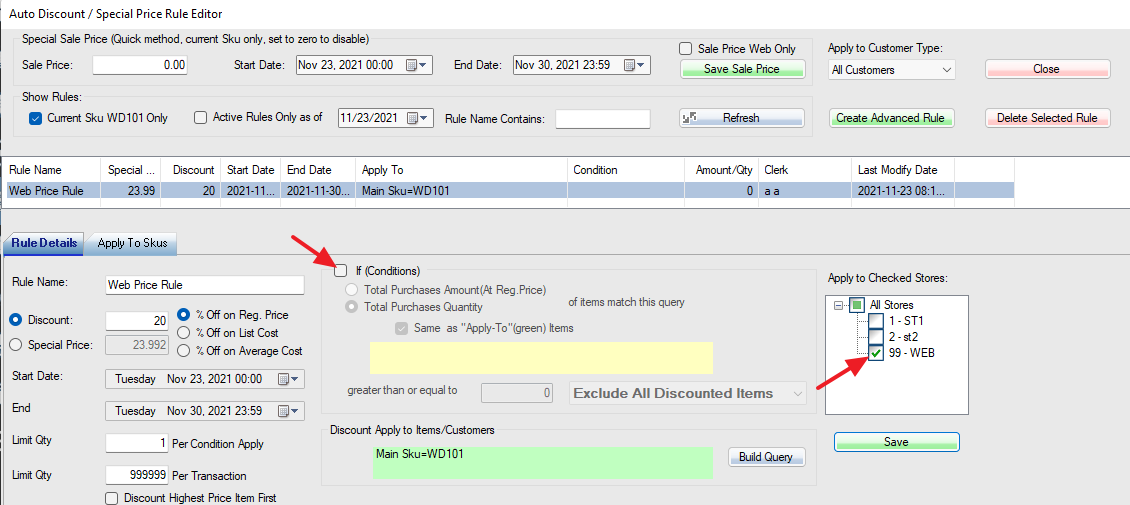You can set up a different regular price for the web store other than the price in POS. For example, add the shipping cost to the web price.
Method 1: Use “Web Price +” Attribute
1. Create a decimal attribute called “Web Price +”.
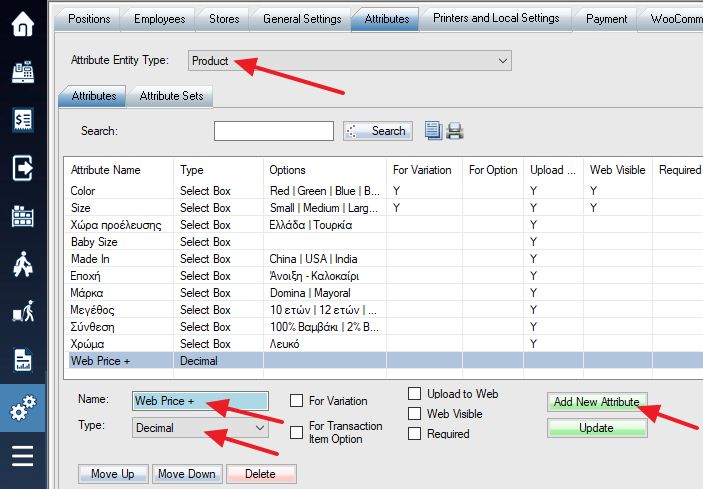
Then add the attribute to Attribute Set and Group.
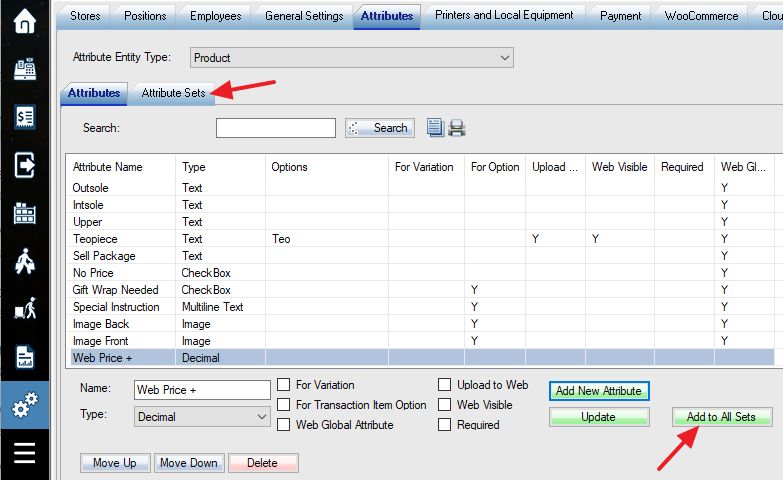
2. Select the proper attribute set for the SKU. Set the price difference for this attribute in SKU Info Tab, and click the Save button to save SKU.
In this case, the regular price is $35.00, the web price adds $10.00. So the final web price will show $45.00. You can also set a negative amount to this box. Eg: if the web price adds -10.00, the final web price will show $25.00
Method 2: Sale Price Web Online
Alternatively, to set up on sale online only, you can setup sale price with Web Store Only option:
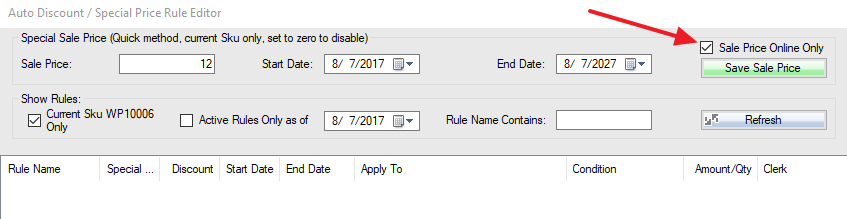
Method 3: Special Price Rule
Create a special price rule for web store. Uncheck the conditions. Any rule with conditions will not apply to web.