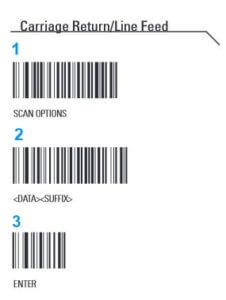When using the Motorola LS2208 Barcode Scanner you must add an “Enter Key” also known as a “Carriage Return” after your scanned data. If this is not set up then the barcodes will not be scanned into the POS properly.
In order to set up the Enter Key/ Carriage Return, look in the LS2208 Quick Start Guide that you received with your scanner.
In this manual you will find a section that says “ADD AN ENTER KEY (CARRIAGE RETURN/LINE FEED)”
The instructions in this section say:
To add an ENTER key after scanned data, scan all THREE barcodes below in numerical order.
The barcodes will look like this:
After you have scanned all three barcodes your Enter Key/Carriage Return will be added after your scanned data so that your barcodes will be scanned into the POS properly.
Click the attachments to download the Manuals.