You can add new employee positions, or edit the permissions on old positions, using the setup menu.
First, Log into the system, and then access the Setup menu. Select the Position tab. Use the Add Position button to add a new position to the list.
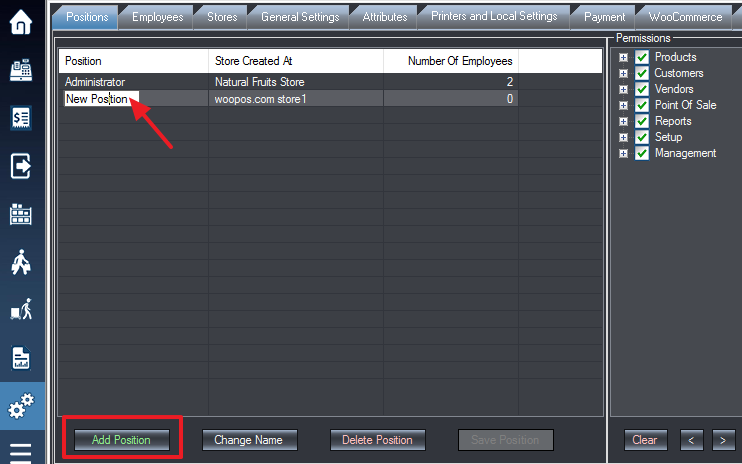
Now you can rename your new position and use the right side of the screen to select the permissions assigned to it. Permissions prevent unauthorized use of functions in the system.
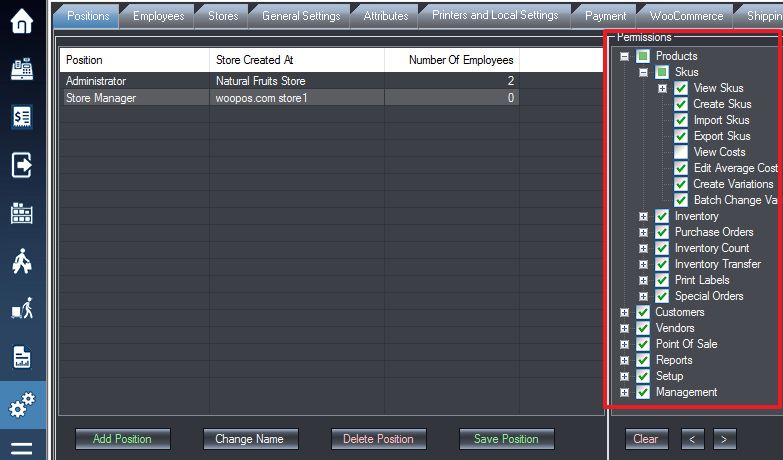
If you are creating a position such as sales clerk, you may only want to that employee to have access to Point of Sale. For this permission uncheck all options except Point of Sale. When the employee logs into the system, they will only have the permissions assigned to their position.
Once you have made your choices, select the Save Position button to save your changes.
The next step is to add a new employee and select the position for the employee.

