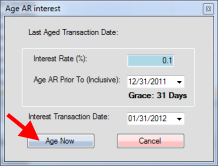A/R interest can be aged from the Customers screen.
From the customer screen, press More in the top right corner. A small popup menu will appear at the button location. Select Age AR Interest from this menu.
The Age AR Interest window will popup on your screen. The first line in this window will be a note stating the last aged transaction date.
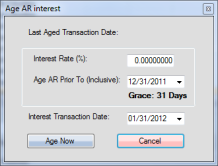
Key in an interest rate percent that you would like to apply to your customers into the first field labeled as Interest Rate (%).
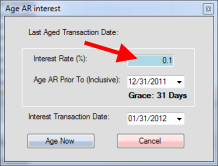
Next you will select a date from the Age AR Prior To (Inclusive) field. The grace period will be displayed below this field. All outstanding AR prior to this date will have interest applied to them when you prompt the Age Now button.
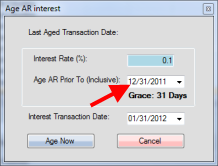
Lastly, select a date from the Interest Transaction Date field. This specifies the date the interest will be issued on.
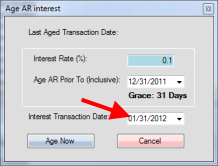
Once you have completed your selections, press Age Now to apply your changes. Upon selecting this button a confirmation will be displayed stating that AR has been aged. Select “Ok” to finish.