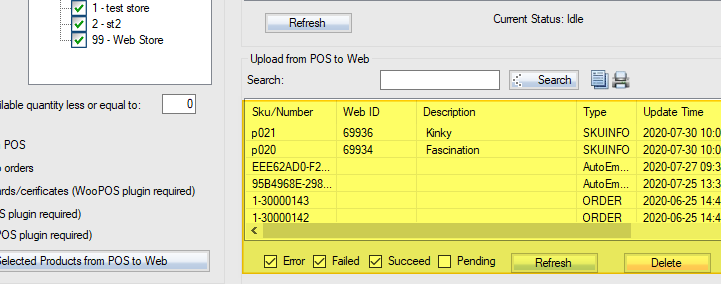You can publish products individually or automatically.
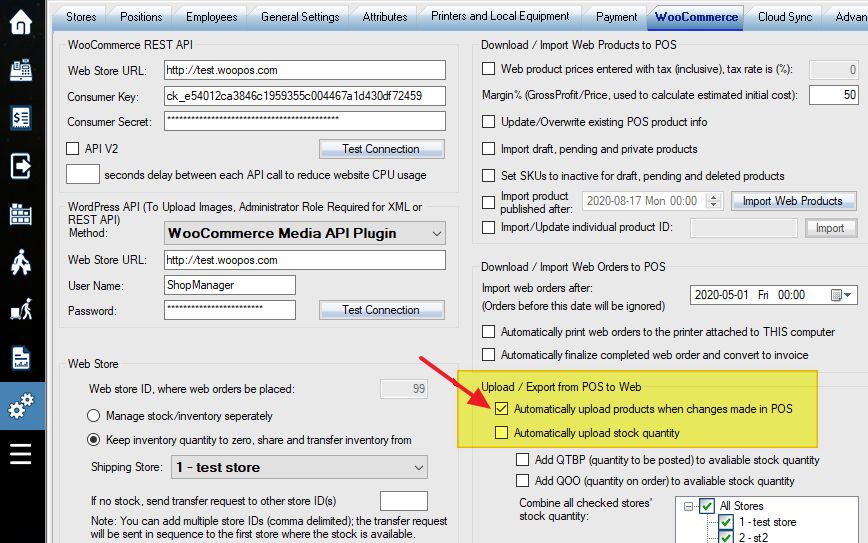
To manually bulk publish products, click “Bulk Upload” at the bottom.
*** Please back up the website data before bulk uploading ***
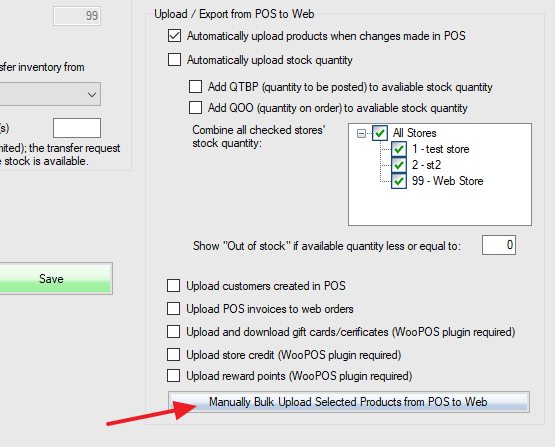
You will be asked to build a query. If you want to publish all products, just build a query “Sku not equal to blank”.
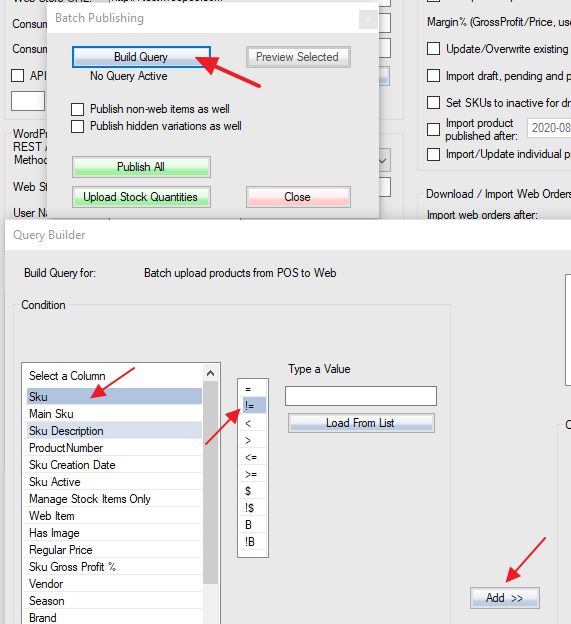
Select the options if needed. Click “Publish All”
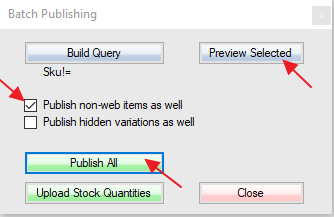
Select “Publish” on the next screen.
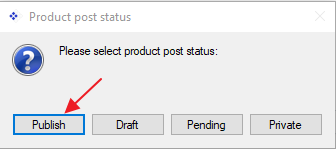
You will see error logs (if any) at the bottom-right corner.