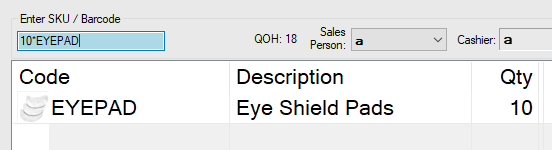Method 1: Use “Change Qty” button (F9)
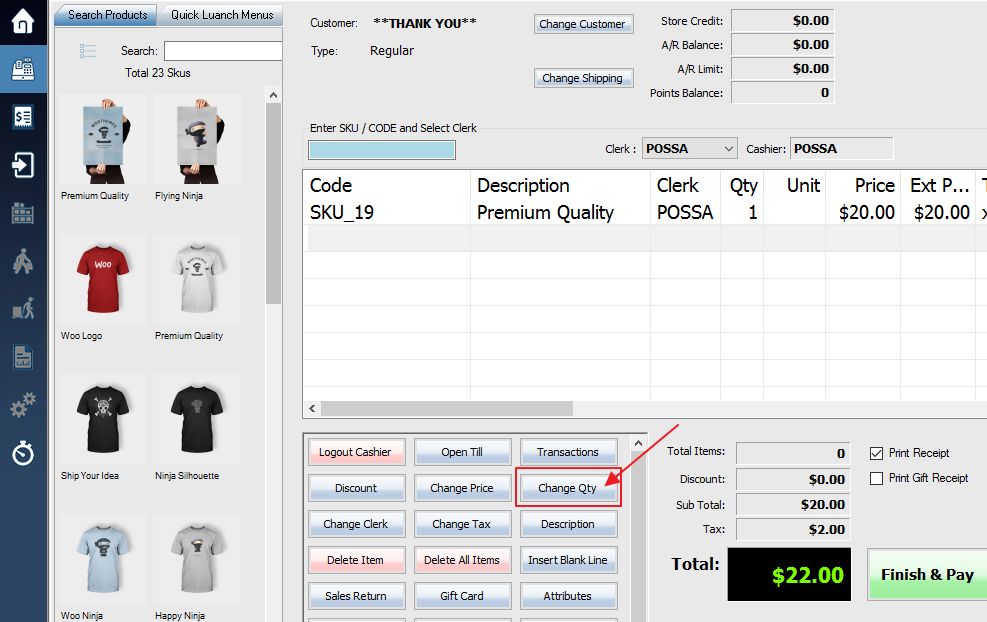
A Change Quantity window will pop up, just enter the desired quantity of your item into the New Qty window.
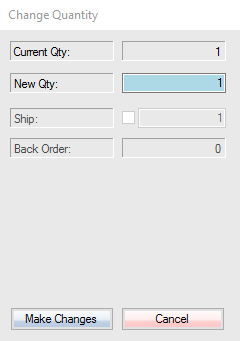
Turn on “Enter Qty” to always popup the above screen.
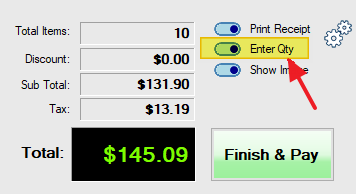
Method 2: Change directly in the list
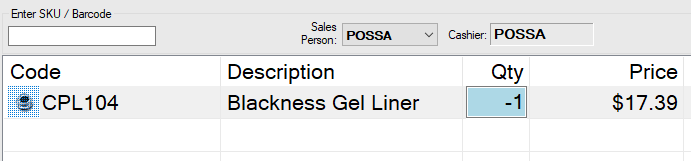
Method 3: Click + or – Buttons
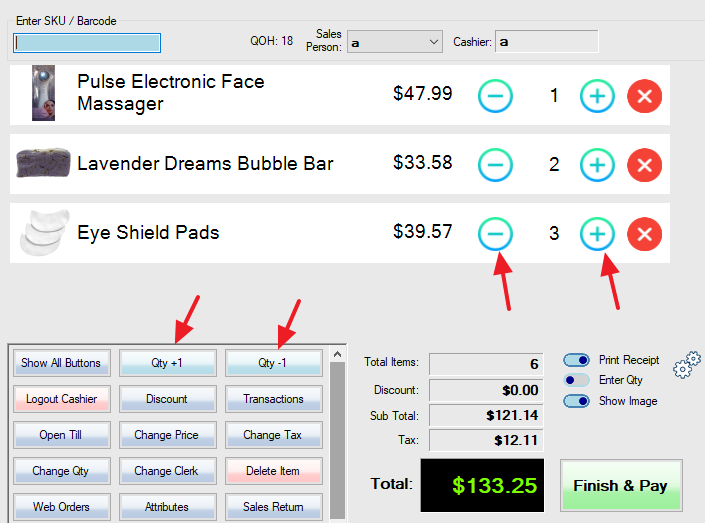
Method 4: Enter Quantity*SKU or SKU*Quantity