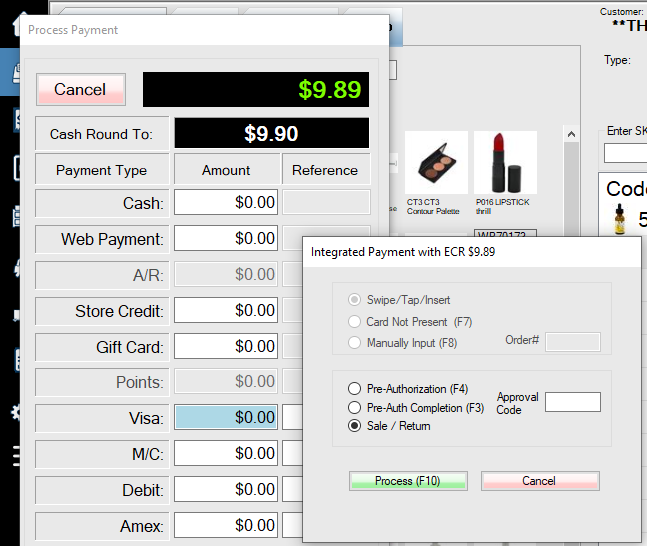If you see this screen, the Ingenico Desk 5000 pin pad is on standalone mode. Please change to semi-integrated mode.
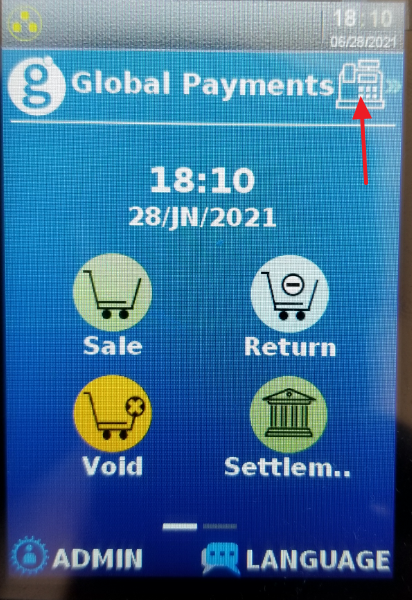
This is the semi-integrated mode. Click the ADMIN menu on the bottom-left.
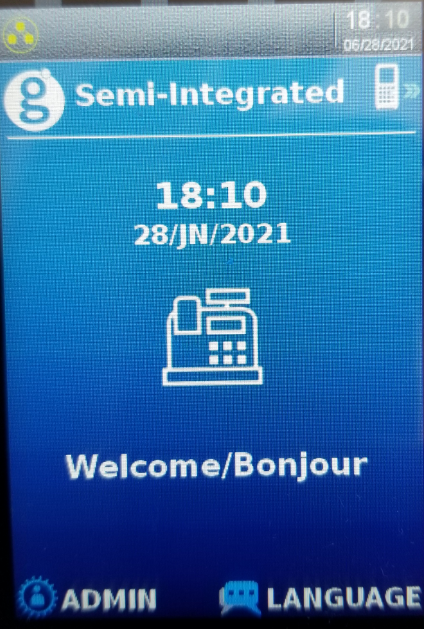
Select 8 – Misc. Options.
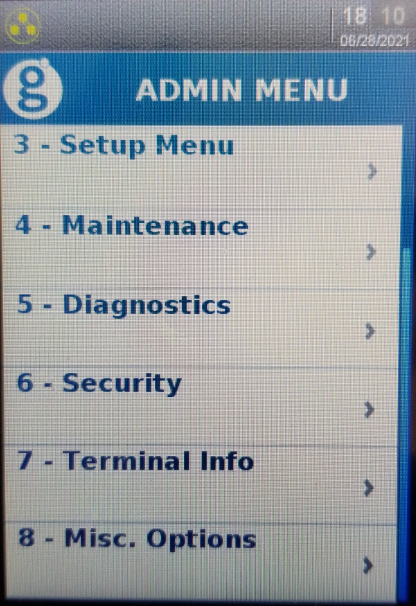
Select 1 Semi-Integrated.
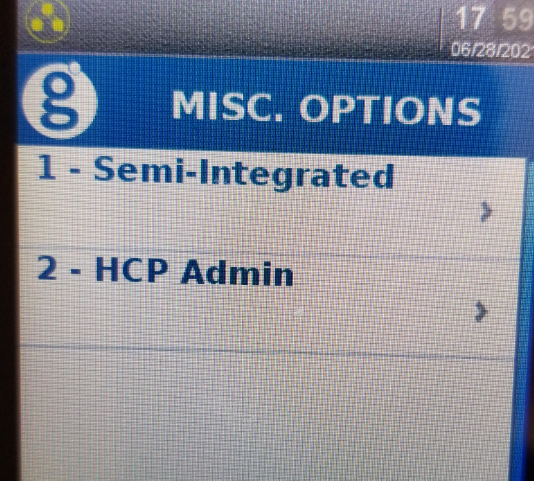
Make sure 1 Enable SeiIntegration is enabled. The select 2 Communication Type.
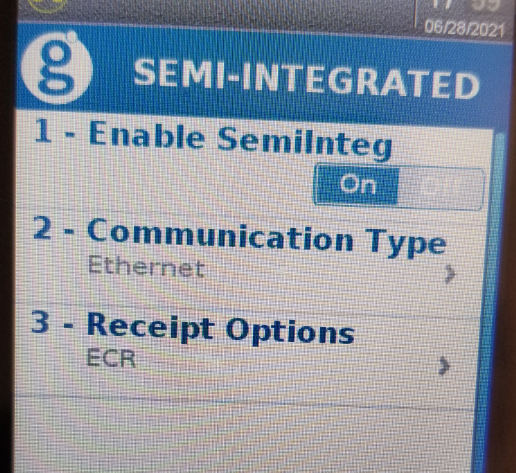
Select 3 Ethernet.
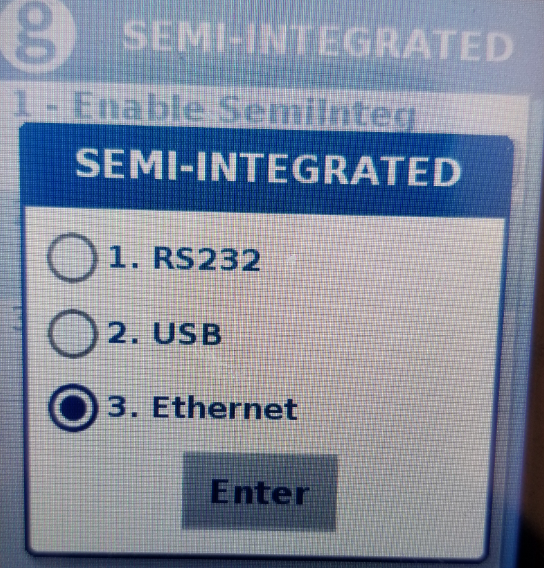
Find IP and Port.
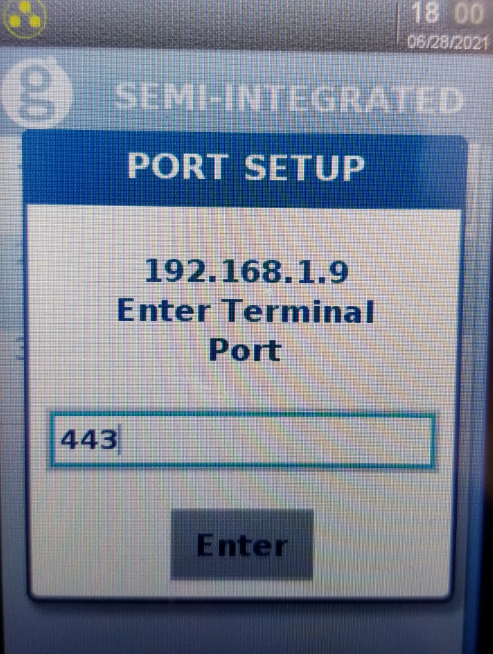
Put IP and port in WooPOS payment setup. Save the settings.
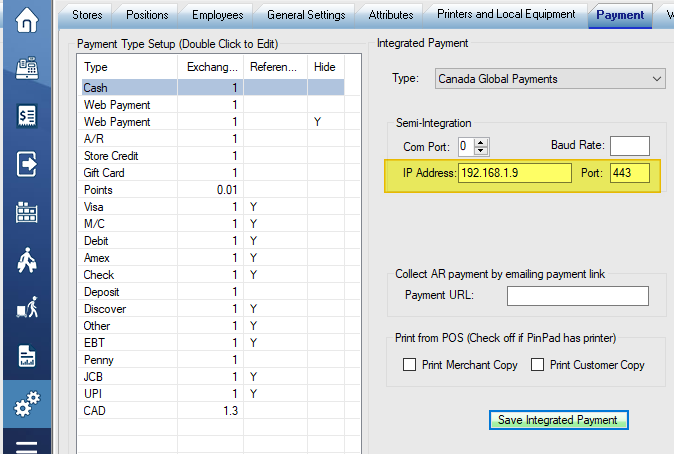
In the payment window, insert the amount, the integrated payment should popup. Hit ENTER or F10 key, the amount should show up on the pin pad.