You can use the label designer to create flyers for marketing in PDF files or printing.
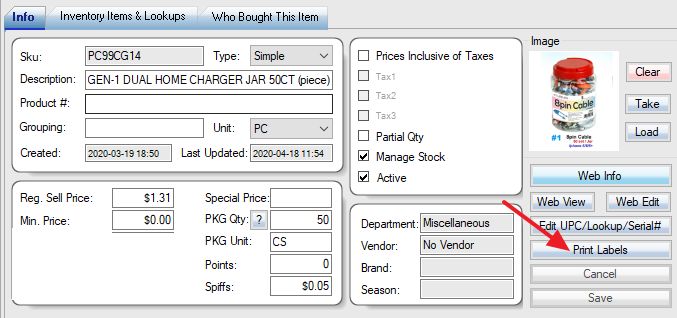
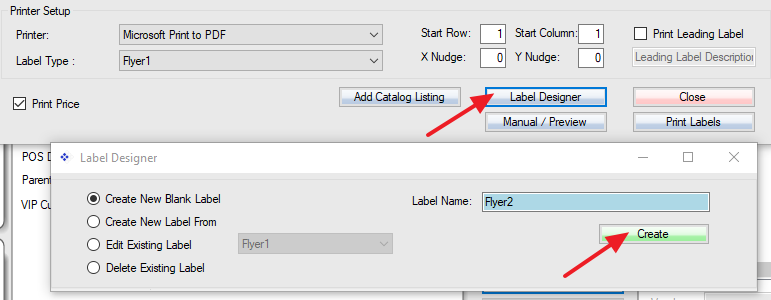
In this example: the block size is 3.8 X 2.1 Inch. 2 columns and 4 rows, a total of 8 blocks.
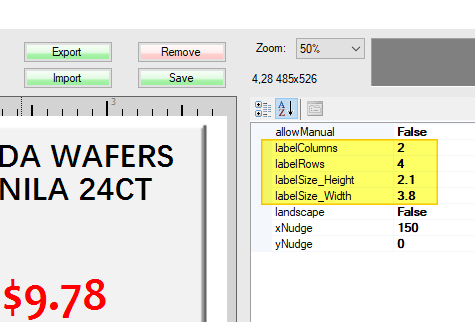
Add an image and link to the product image.
dbo.getattribute(‘skus’,sku,’MainPicture’)
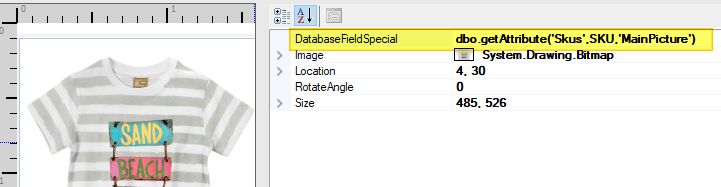
Create another label as flyer header using the same name as last one and ending with “_Header”.
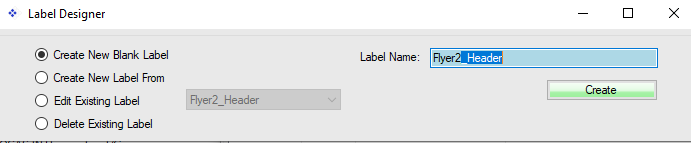
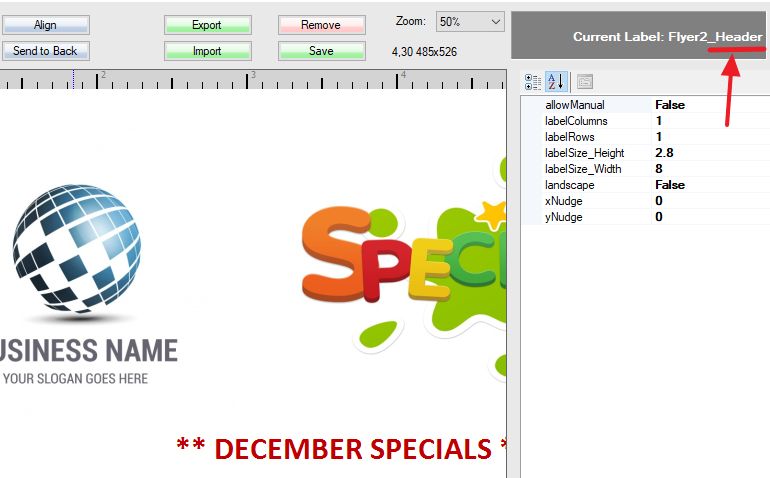
The special field for Date and Month:
FORMAT(getdate(), ‘M/d/yyyy’)
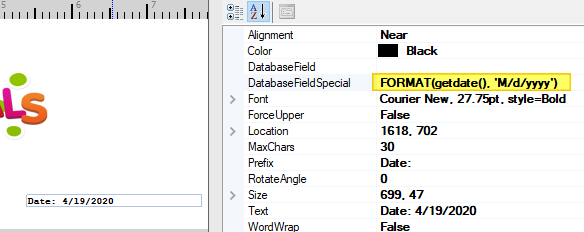
‘** ‘+FORMAT(dateadd(month,1,getdate()), ‘MMMM’)+’ SPECIALS**’
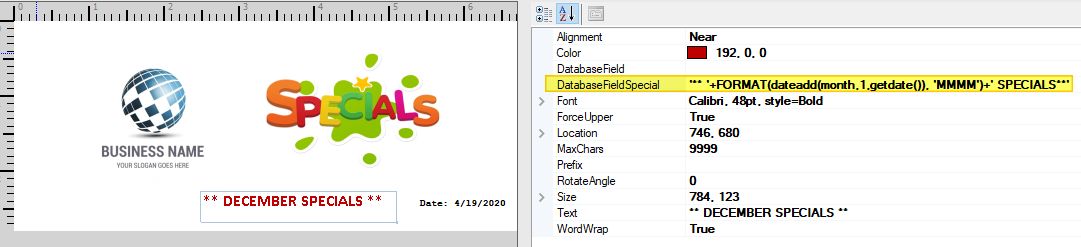
Now you can add items on sale to the flyer.
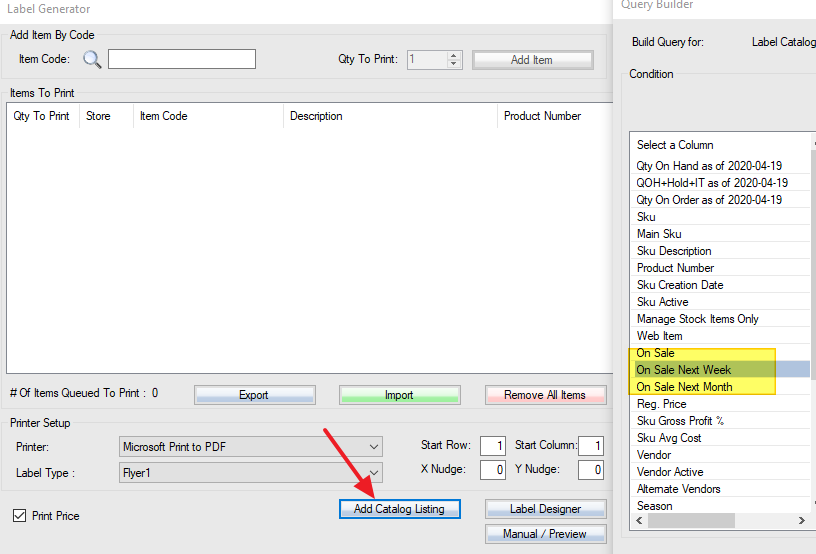
Print to PDF or hold CTRL to pint on the screen.
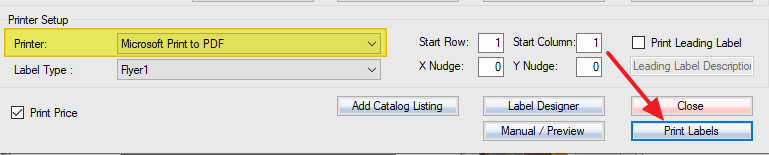
The flyer printed out.

Click Here to download the above flyer template for importing.
Click Here to download the above flyer header template for importing.
