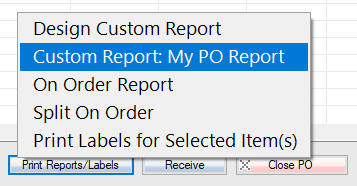This article will show you how to design your own purchase order “On Order Report”.
Click the “Print Reports” button in the PO section, select “Design Custom Report”.
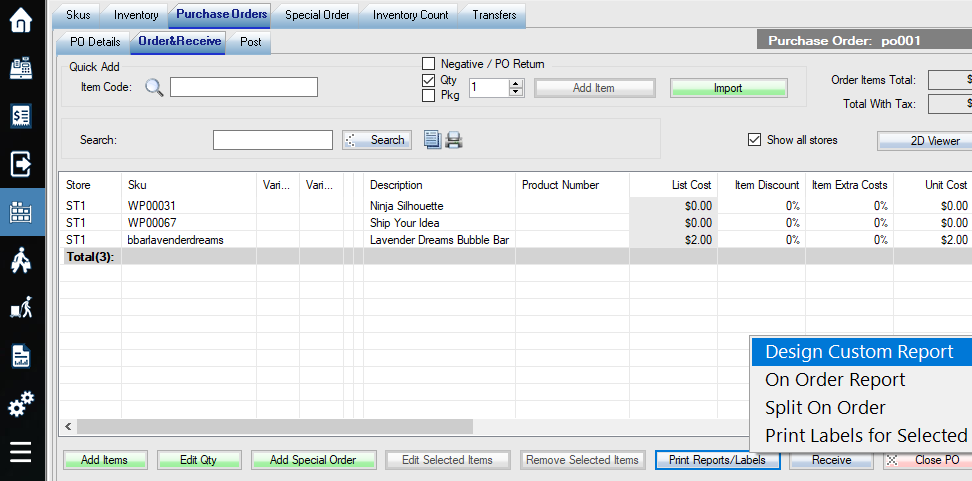
Enter a report name. Click the “Create” button.
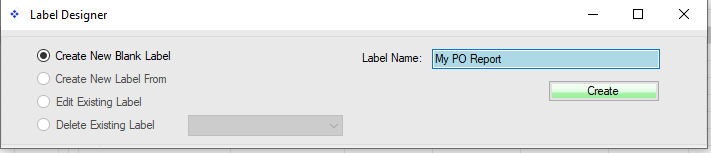
Click “Import” and select “PuchaseOrderReport.lbl” file from c:\woopos folder.
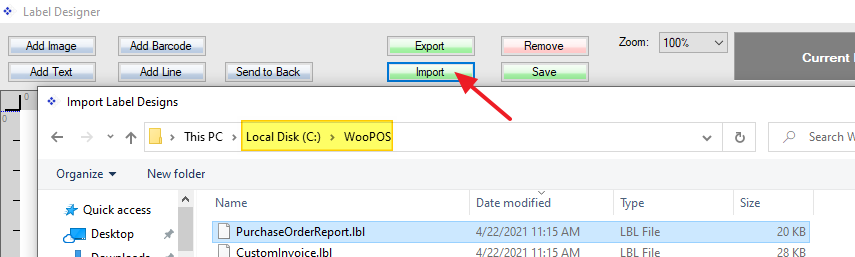
Edit the report and new fields if needed.
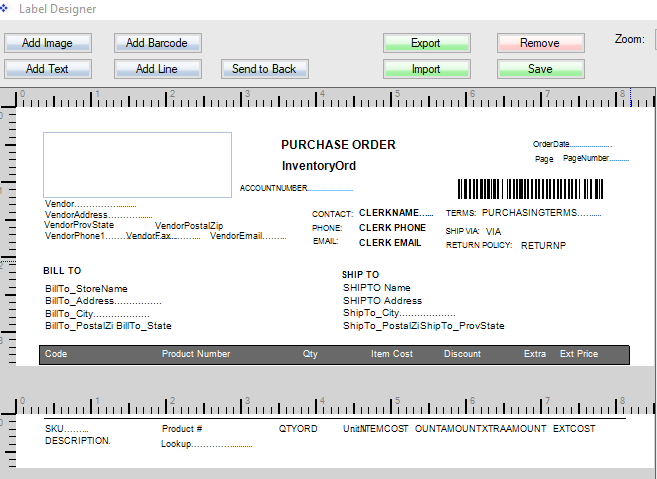
After editing, you will see a new report from the menu.