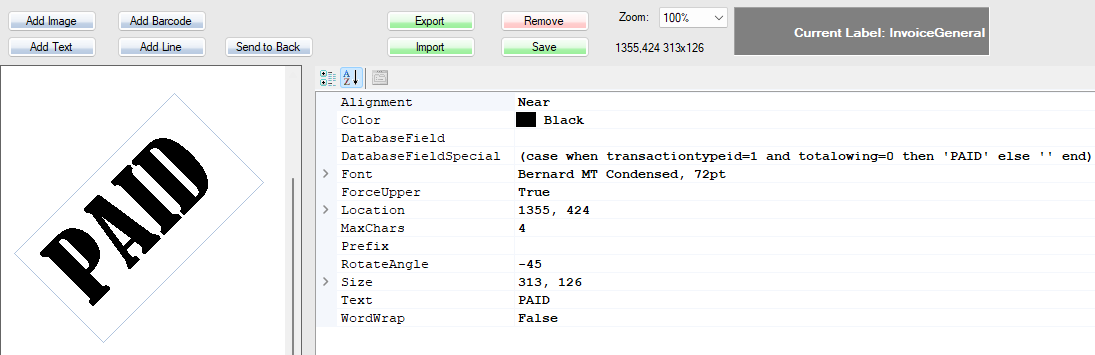1. To get started on creating or modifying your custom invoice, select Design Custom Invoice from recall transaction screen.
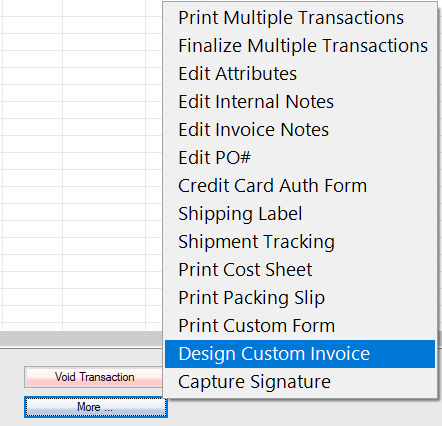
2. Enter “InvoiceGeneral” as the label name. The name can be any transaction type, eg, Invoice, Layaway, Special Order, InvoicePackingSlip. If the transaction type is not specified, InvoiceGeneral will be used for all transaction types. Add printer name at the end to be printer specified layout.
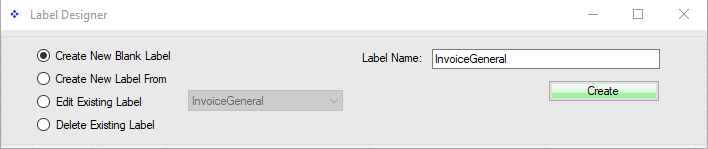
3. Import the default layout template file
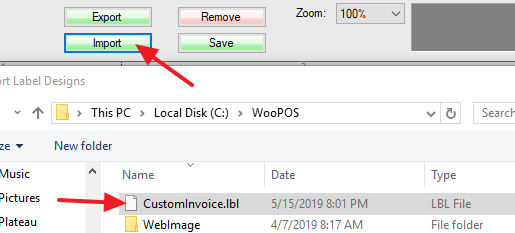
4. You should be able to edit the layout the same way as a barcode label.
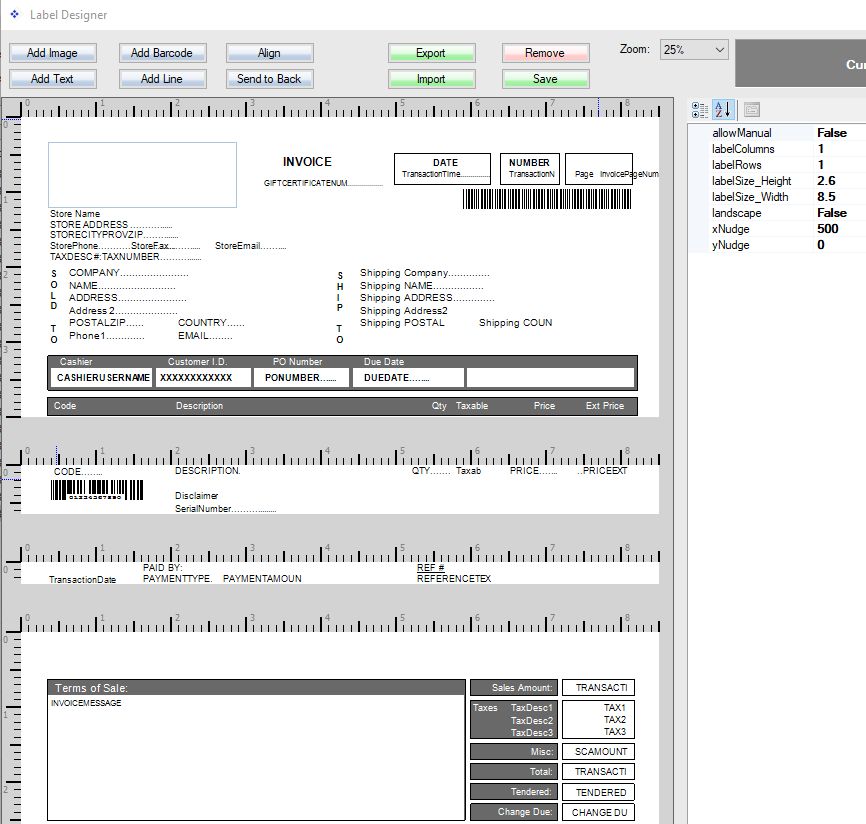
Here is an example:
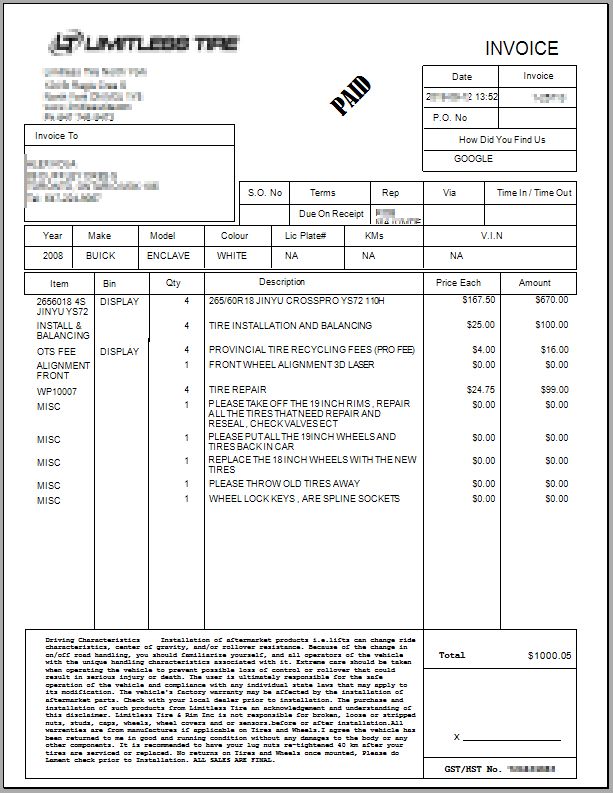
Another example in landscape mode:
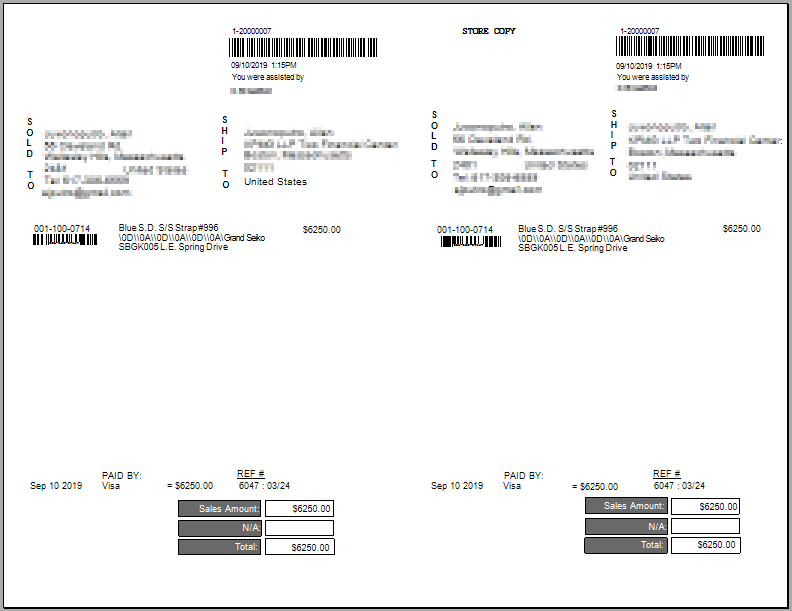
To add a signature image, put this to DatabaseFieldSepcial: (select ‘{DocumentImagesRowGUID}’+convert(varchar(36),rowguid) from DocumentImages WITH (NOLOCK) where RefRowguid=iv.TransactionRowguid and Description=’TempTransactionSignature’)
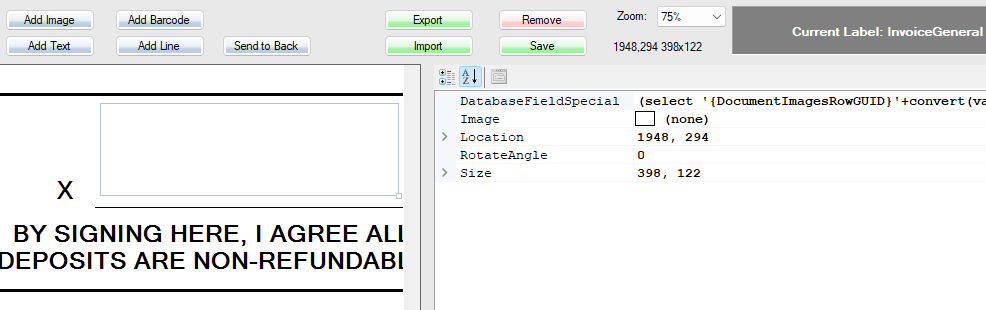
To add a “PAID” stamp, put this to DatabaseFieldSepcial: (case when transactionTypeid=1 and totalOwing=0 then ‘PAID’ else ” end)