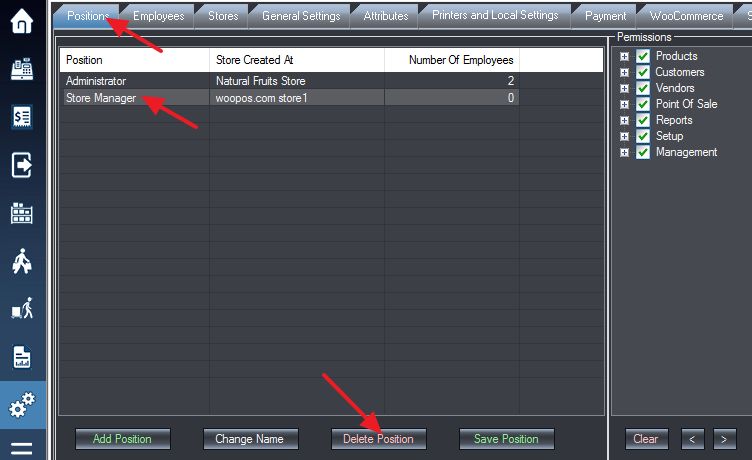Log into the system, and then access the Setup menu. Select the Position tab. Select the position you wish to delete, and press Delete Position to delete the position.
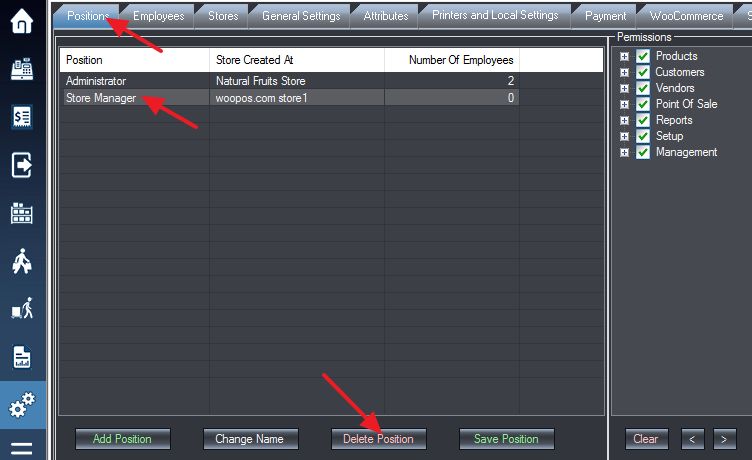
Log into the system, and then access the Setup menu. Select the Position tab. Select the position you wish to delete, and press Delete Position to delete the position.