You can edit the permissions assigned to your positions by using the setup menu.
First, Log into the system, and then access the Setup menu. Select the Position tab. Select the position you would like to modify, and then check or uncheck the permissions you would like to add or remove from the position.
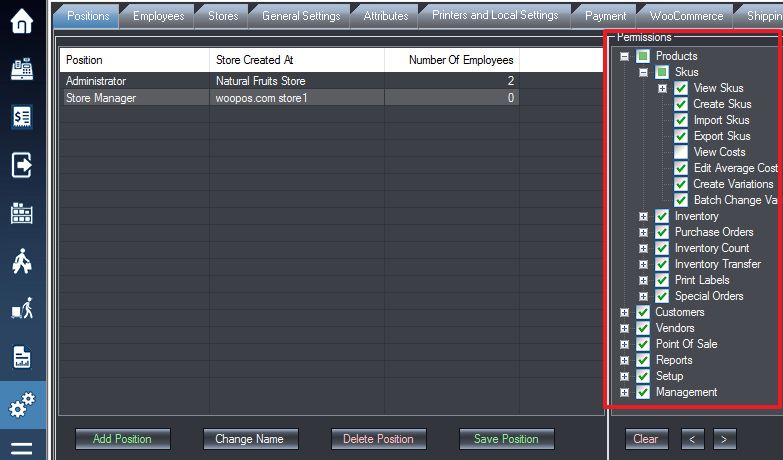
Once you have made your choices, select the Save Position button to save your changes.
