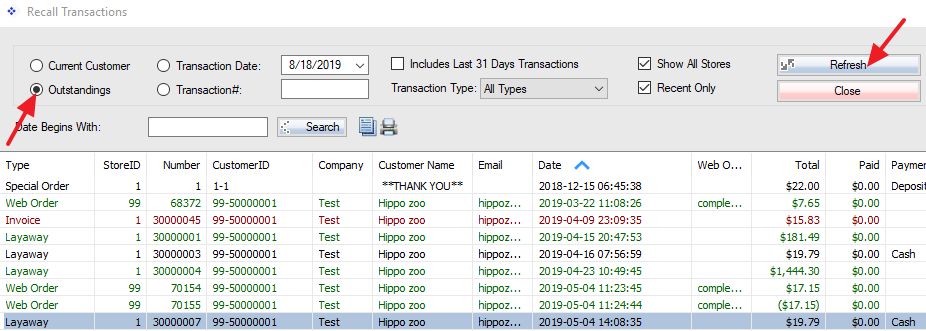In order to view a report listing your currently outstanding layaway transactions, first select the Sales tab, and then under that select the Transaction Details report.
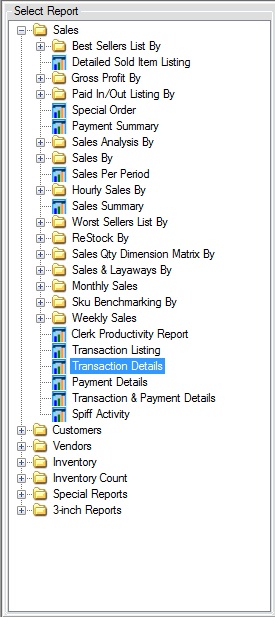
Create a query for the category, with the options: Transaction Type = Layaway and Finalized = False.
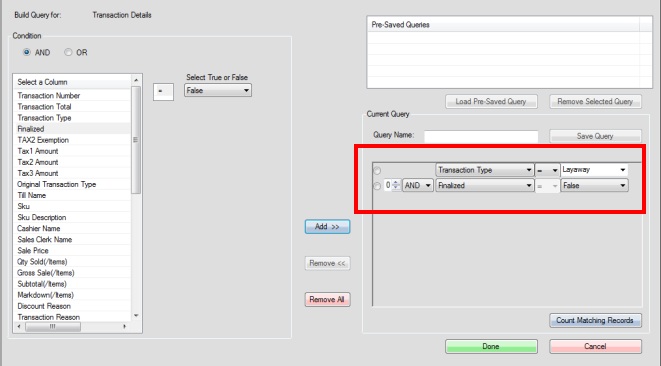
To view all outstanding transactions on the screen, recall transactions, select “Outstandings”.