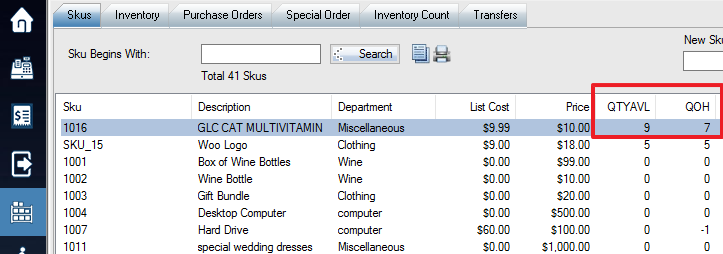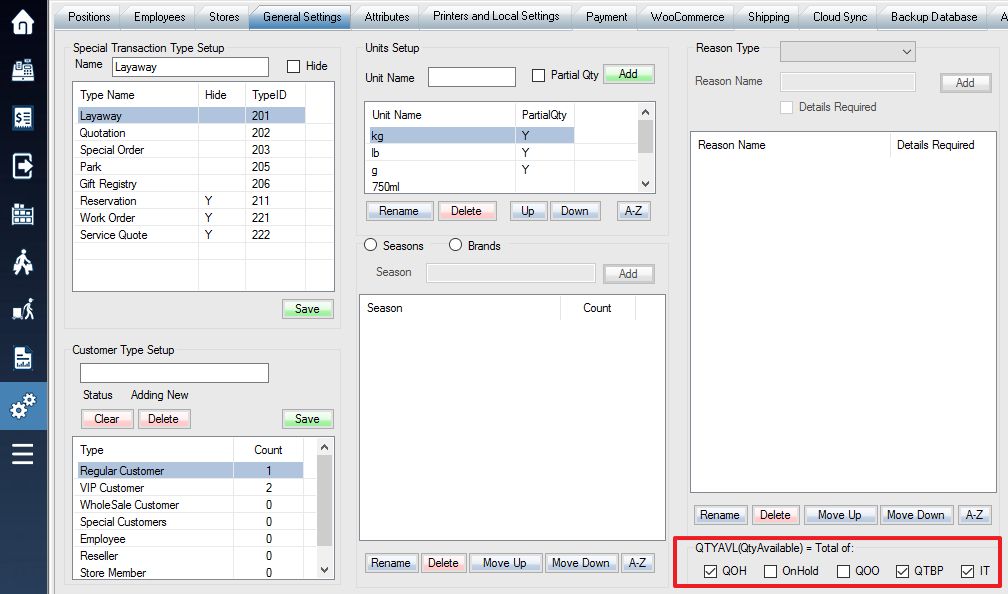The QTYAVL (QtyAvailable) feature is used to combine multiple quantities of inventory into one quantity level. To do this navigate General Settings. You will see space allocated in the bottom-right-hand corner of the window to select the options.
Check the boxes of which quantities you want to combine to produce the value of the Quantity Available column. Here is the definition of each of the acronyms.
QOH = Quantity On Hand
OnHold = OnHold for Layaway
QOO = Quantity On Order
QTBP = Quantity To Be Posted (PO Receiving)
IT = Incoming Transfer
Once they are selected you can restart POS, then navigate to the Skus tab to see it take effect under that column in the list view.