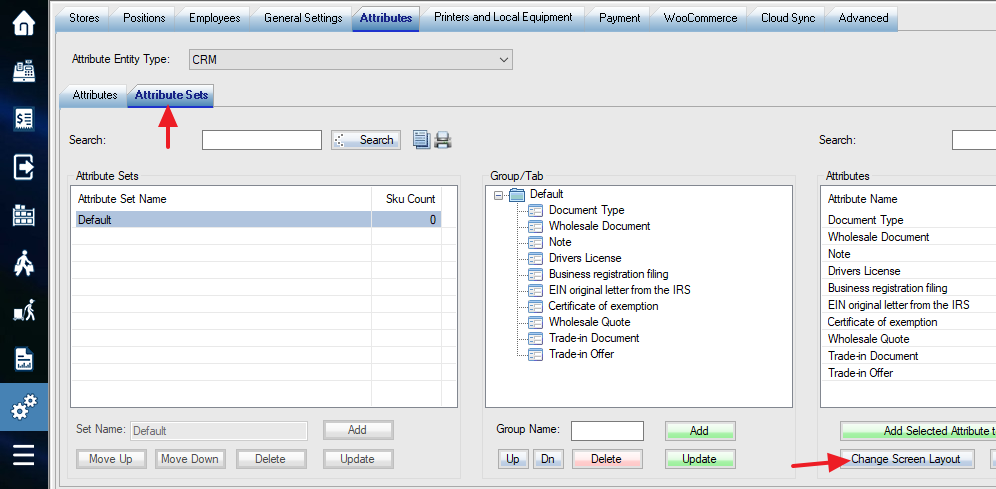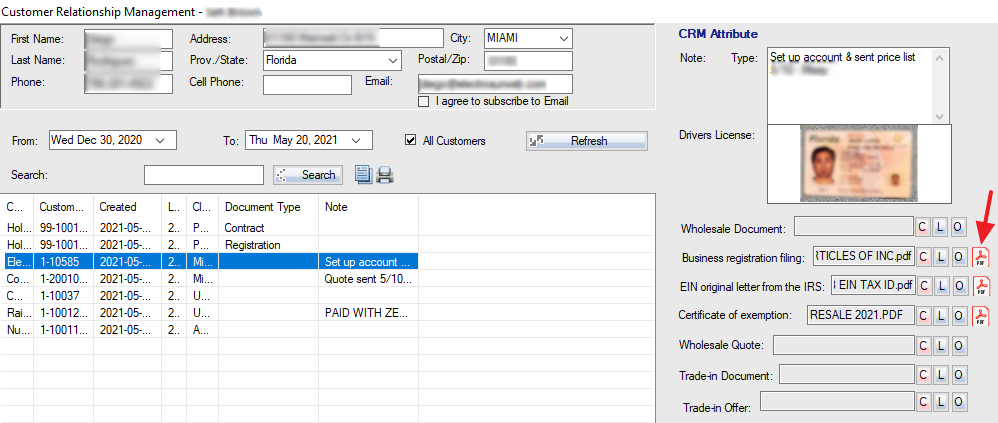1.Go to “Setting—>Attributes—>CRM—->Attributes”
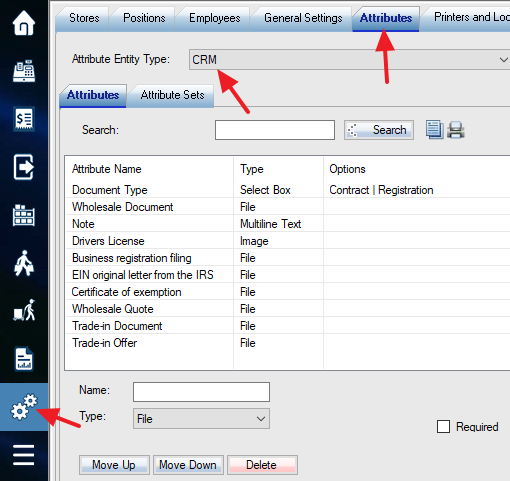
2. Add attributes as needed.
3. Change screen layout as needed. First let jump to “Attribute Set”, click “Change Screen Layout” and then you can change the “CRM attribute” layout easily.
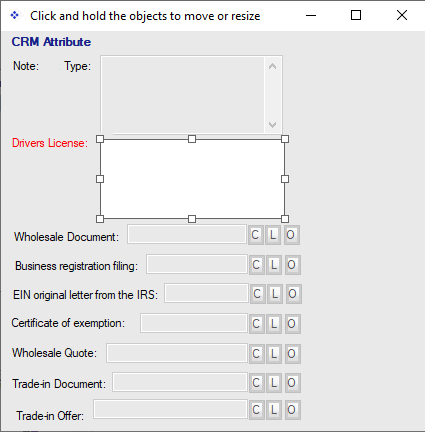
4. Pick a customer and click “[F7] CRM”, you will jump to “Customer Relationship Management”
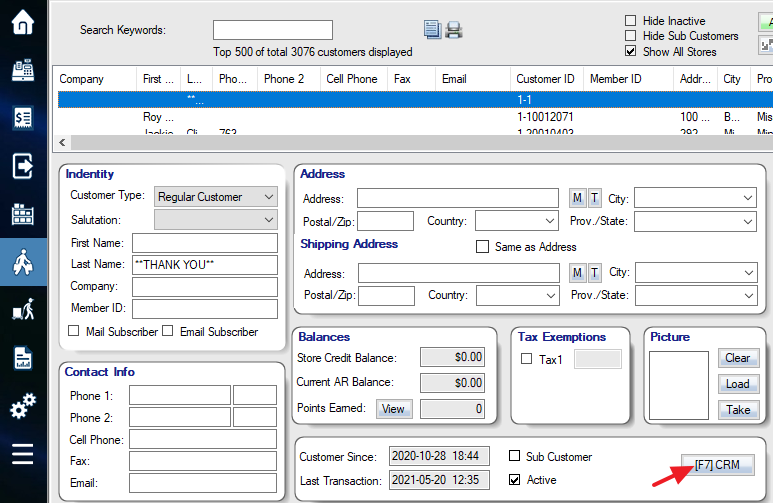
5. Click “Add New” and pick one of the types that you created. You can load any file using “L(Load Document)” Repeat the previous steps you can save multiple files
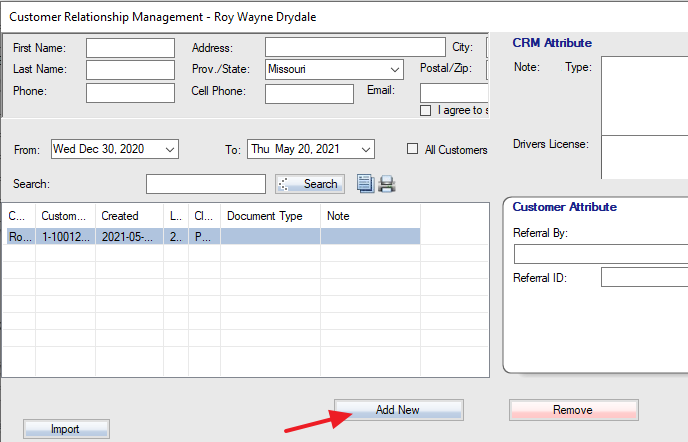
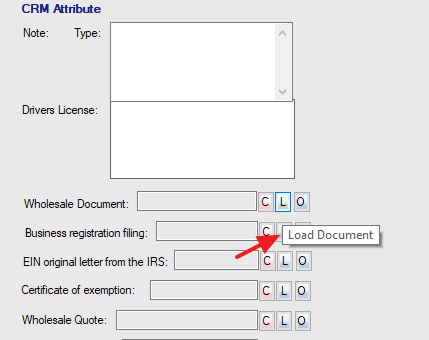
If the file is a PDF file, the PDF icon will show up.