Log into the system, and then access the Setup menu.
Select Light Background Theme or Dark Background Theme, and click Save button. Close and restart WooPOS.
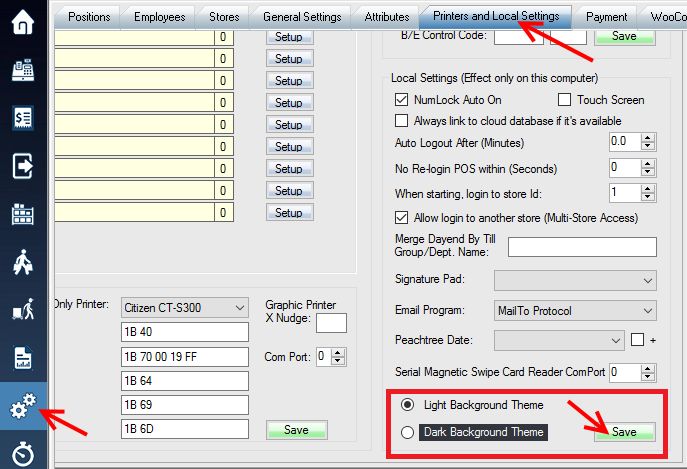
The Light Background Theme looks like this:
The Dark Background Theme looks like this:
Log into the system, and then access the Setup menu.
Select Light Background Theme or Dark Background Theme, and click Save button. Close and restart WooPOS.
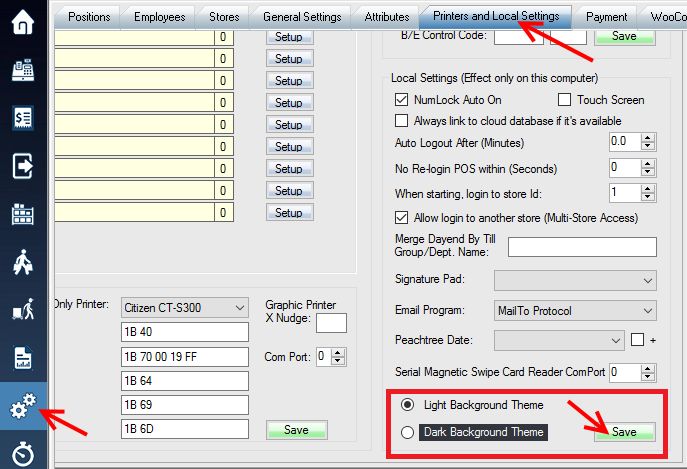
The Light Background Theme looks like this:
The Dark Background Theme looks like this:
