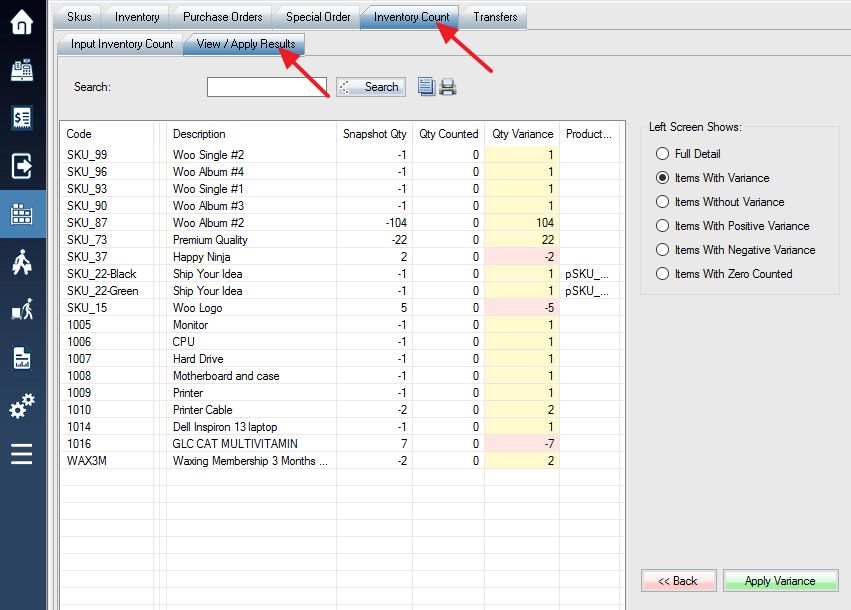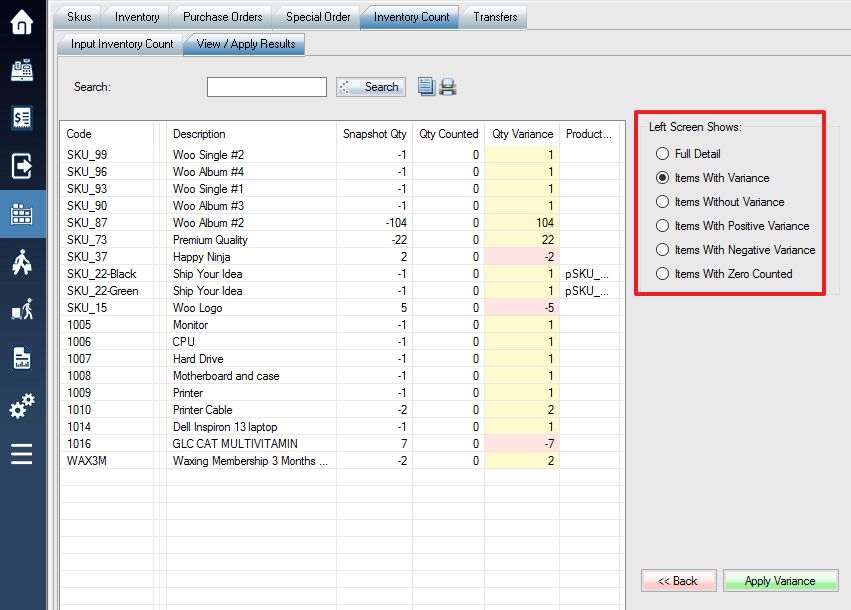1. Once you have completed all your batches you can proceed to the View / Apply Results tab to view a list of all items counted, and the variance between the snapshot and the physical count.
Snapshot Qty: This is the quantity of each item in your original snapshot.
Qty Counted: The amount of each item counted in your batches.
Qty Variance: The difference between the two amounts. When this is not zero, there is a discrepancy in your inventory count.
2. You can use the Left Screen Shows menu on the right side to refine your display options to help locate problems.