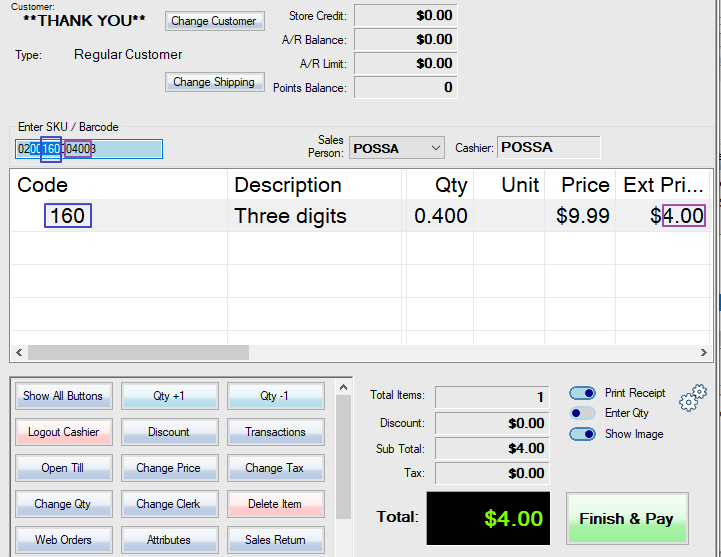Barcodes with embedded weight format should follow the pattern:
2DIIIIISPPPPC
2DIIIIIPPPPPC
2DIIIISPPPPPC
2DIIIIIWWWWWG
2DIIIIISWWWWG
2DIIIIISWWWWP
2DIIIIIWWWWWP
02IIIIISPPPPC
02IIIIIPPPPPC
02IIIISPPPPPC
02IIIIIWWWWWG
02IIIIISWWWWG
02IIIIISWWWWP
02IIIIIWWWWWP
D = department (always 02 or 20 for EAN, 2 for UPC)
I = PLU
S = Check sum for price
P = Price
W = Weight (ending P=0.01lb, G=gram)
C = Check sum for all numbers
An example barcode looks like this:
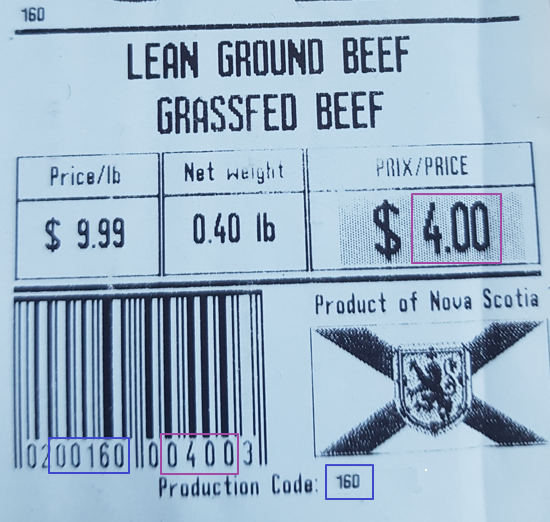
Please select the proper settings in “General Settings”.
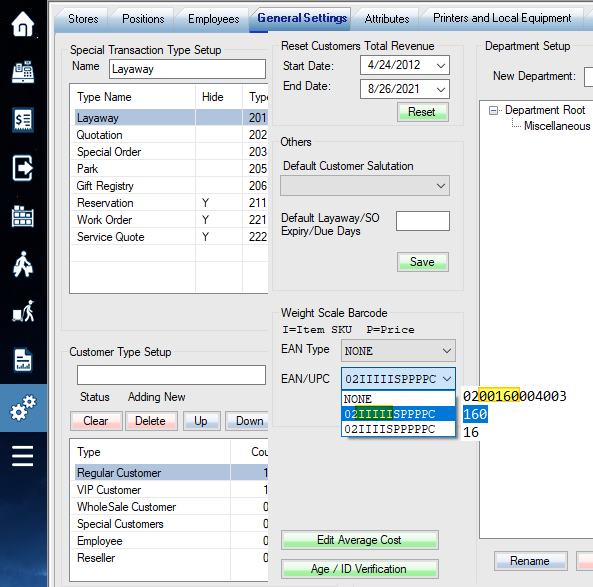
Note: 200160004003 (UPC) and 0200160004003 (EAN) are the same.
PLU is 00160. Trim the leading zeros, so the SKU is 160.
Make sure to set up “Partial Quantity” in the SKU settings.
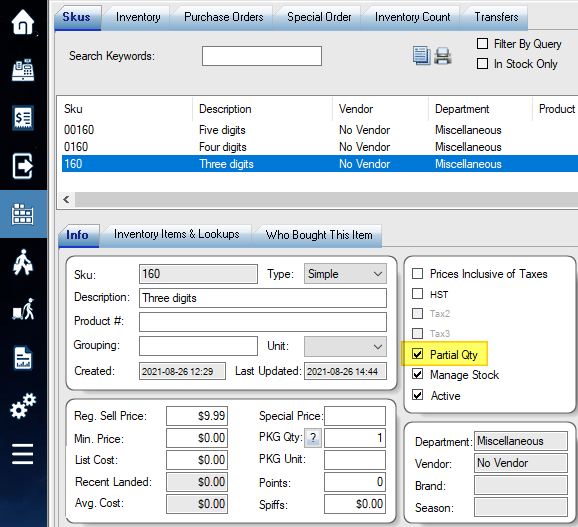
When scanning the barcode in the POS front end, you should see this: