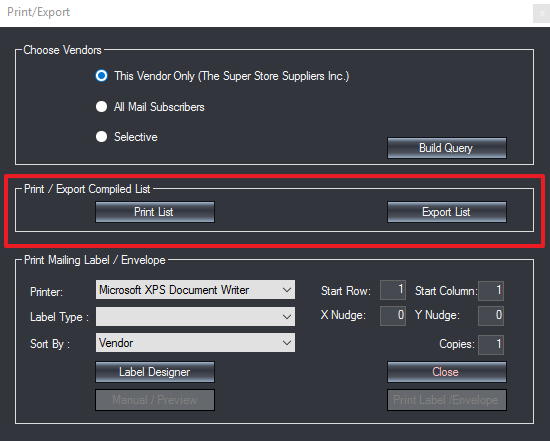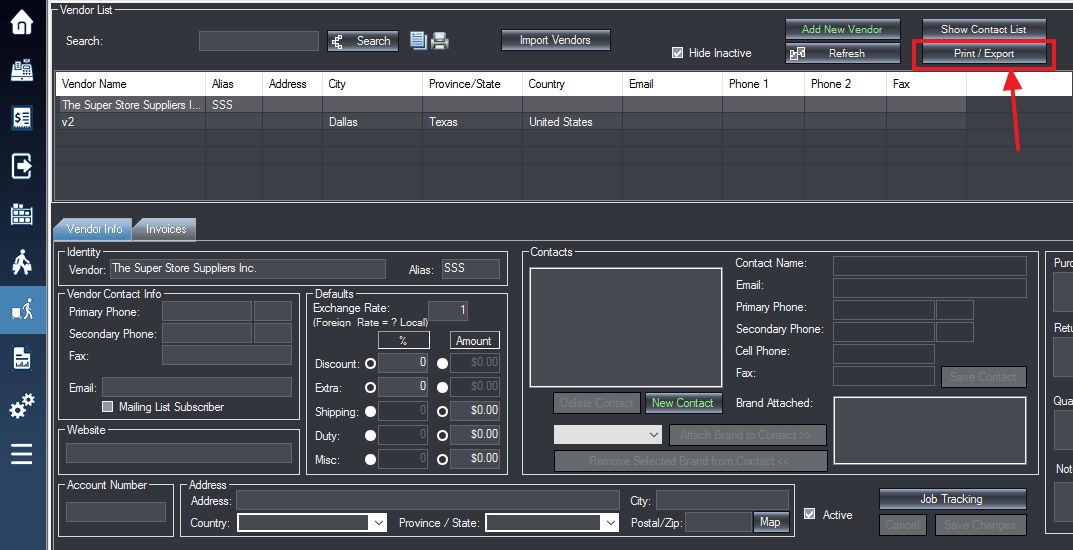Log into WooPOS and then access the Vendors menu.
Then, on the Vendors screen press Print / Export in the top right corner.
A new window labeled Print/Export will pop up. The first section of this menu will let you choose which vendors you would like to print or export.
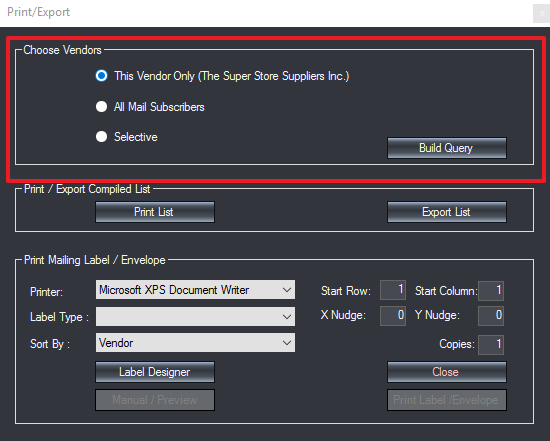
This Vendor Only: Only the currently selected vendor
All Mail Subscribers: A list of all vendors with the Mailing List Subscriber box checked on their Vendor Info screen. Selecting this option will also bring up a checkbox allowing you to choose between all subscribers, and subscribers set to active only.
Selective: You can use the Build Query button to build a custom list of vendors
Next, select whether you would like to print your list, or export it to a file.