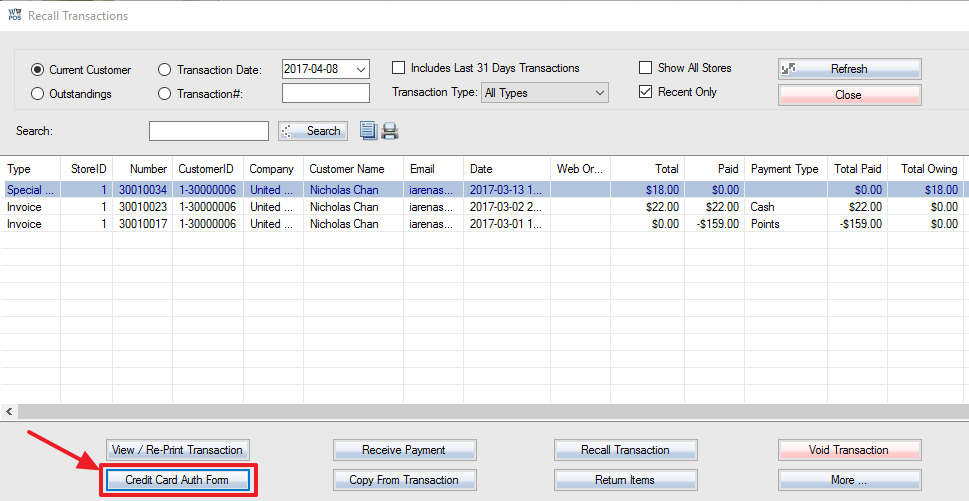***This function is for transactions with outstanding balances only, and does not work for transactions where there is no balance owing.
To print out a credit card authorization form, use the recall transaction function (Recall Transactions). Select the transactions requiring a credit card form, and press the Credit Card Auth Form button.
A Credit Card Authorization window will be displayed listing the customer’s transactions. Check the box next to each transaction you would like to appear on the authorization form. Use the options on the bottom to select whether you would like the form to display the total amount owing (Total Owing) or the total amount of the items (Invoice Total). Also check the Includes Invoice box if you would like to include a printed invoice as well. Press CC Auth to proceed to your form.
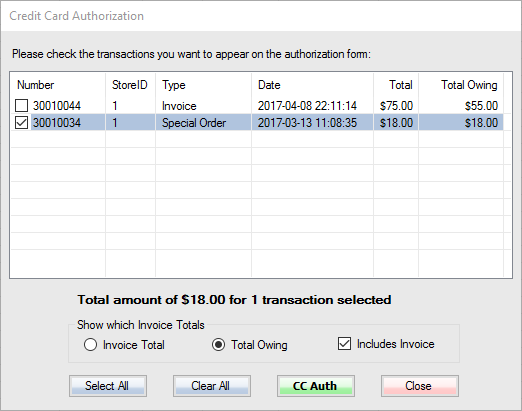
If the Authorization form is satisfactory, click the Print button in the top right corner.
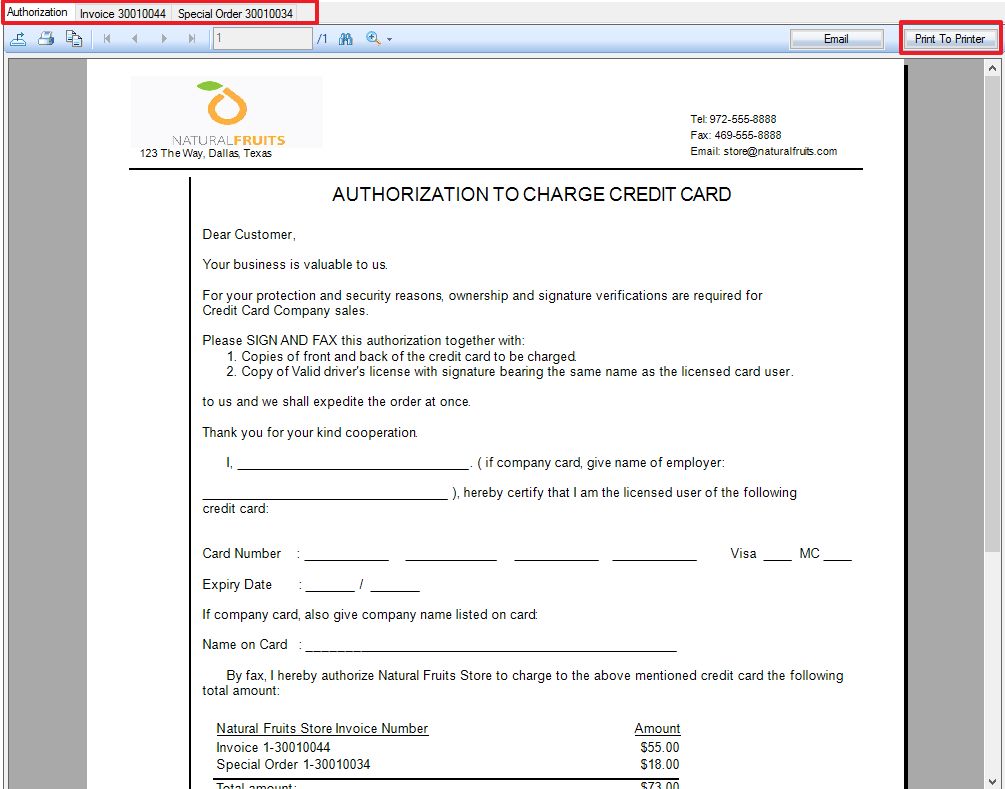
Notice the tabs at the top of the window. These are copies of the original invoices, which will be included with the printed form because the Includes Invoice box was checked in the previous step.