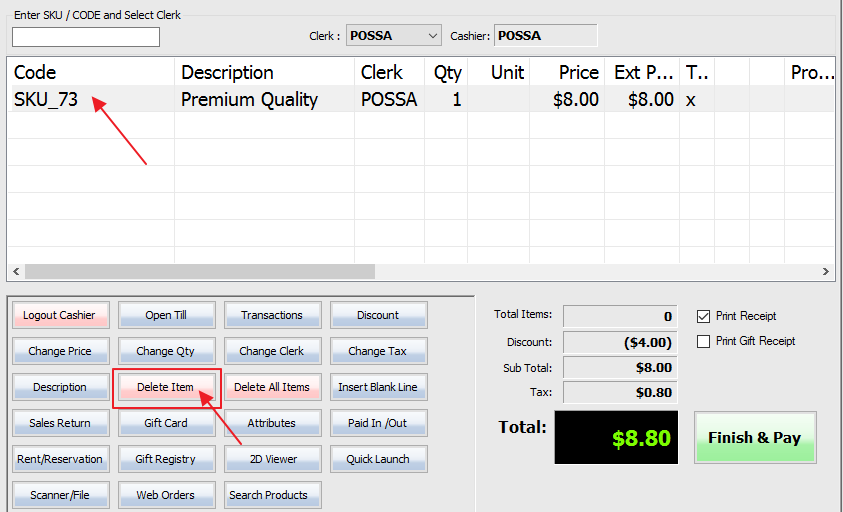
1. To delete an item from the transaction first select the item you wish to remove in the POS Screen, this will enable the delete item button. Once you have selected the item select either F11 or the red Delete Item button.
2. Upon selecting this function a confirmation will be shown, prompting you to confirm the deletion of the selected item. Select OK to continue.
