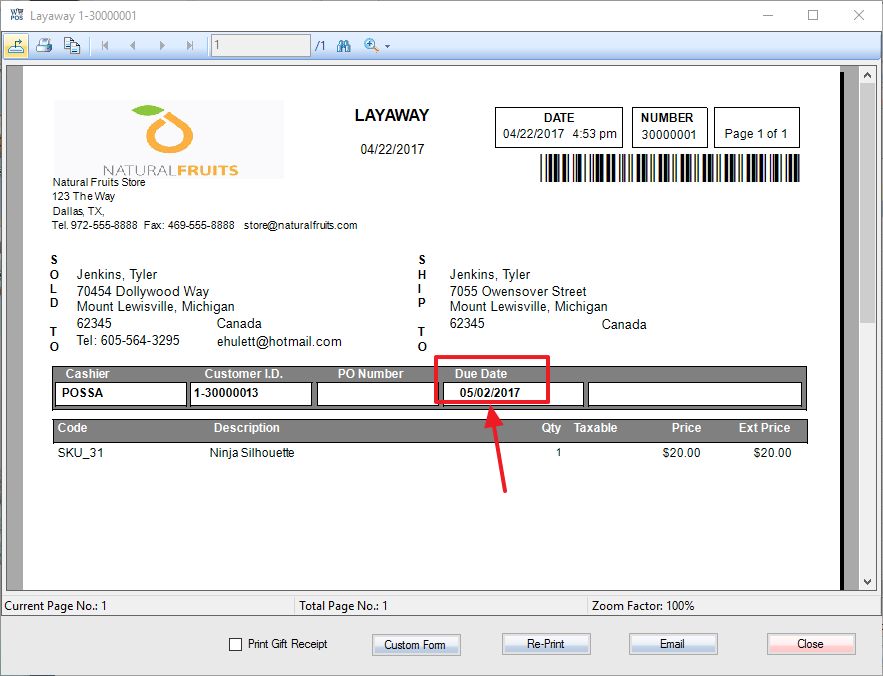To set a default Layaway expiry period (which will be displayed on invoices in the form of a due date) open the General Settings tab under Setup, and locate the “Default Layaway/SO Expiry/Due Days” on the mid-right side of the screen. Specify the days to default a Layaway expiry date to. The system will add the days (30 days in this example) you specified to today’s date and get the default expiry date (one month later) in payment window.
When you ring up a Layaway transaction the expiry date will be displayed on the payment screen, and on a full-size invoice.
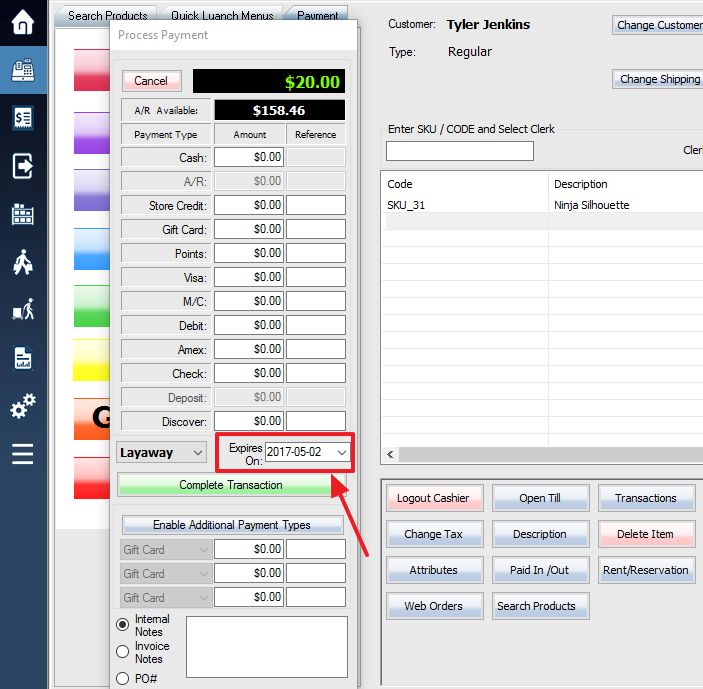
**Changing the default layaway expiry days will NOT change the expiry of existing invoices. Only invoices processed after the change will be reflected by the new default days**
**Transaction, payment, and stock quantity will remain the same after the expiry date. The expiry/due date is only for invoice display purpose**