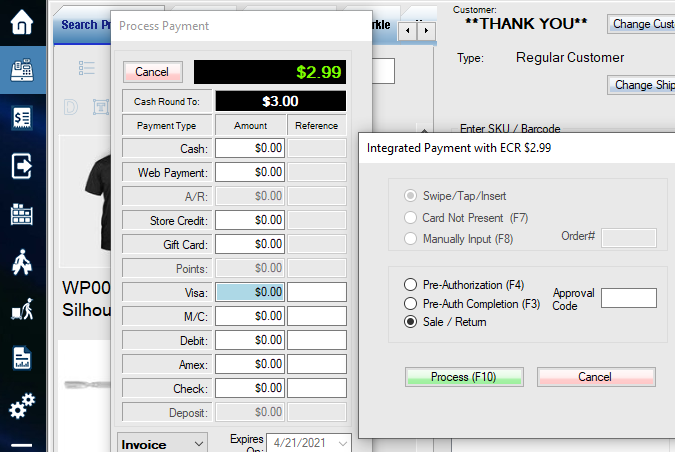This is to set up North American Bancard Ingenico iCT220 on the EPXPay platform.
Find the IP address from the Pin Pad
1. Press the [F] key on the keypad
2. Enter the admin password 3300 followed by [Enter]
3. Select 0-Telium Manager and press [Enter]
4. Select 2-Consultation and press [Enter]
5. Select 4-Configuration and press [Enter]
6. Select 1-Hardware and press [Enter]
7. Select 1-On Display then press [Enter]
8. Select Hardware Infos
9. Select Ethernet
10. Take note of the IP Address labeled ‘IPADDR:’
Enter IP and port in WooPOS
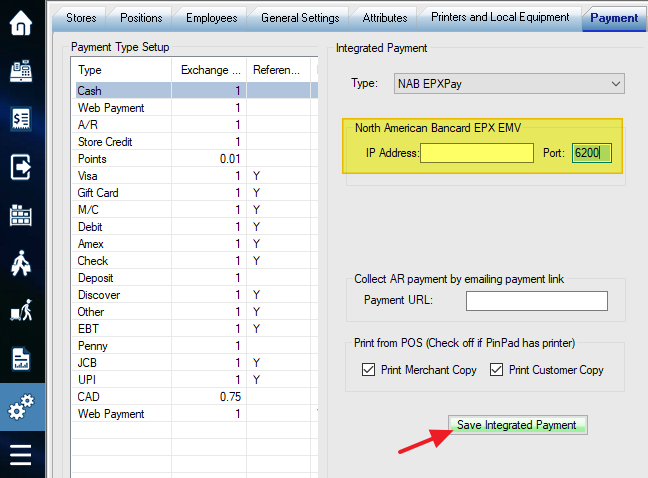
Now you can make sales using integrated payment.