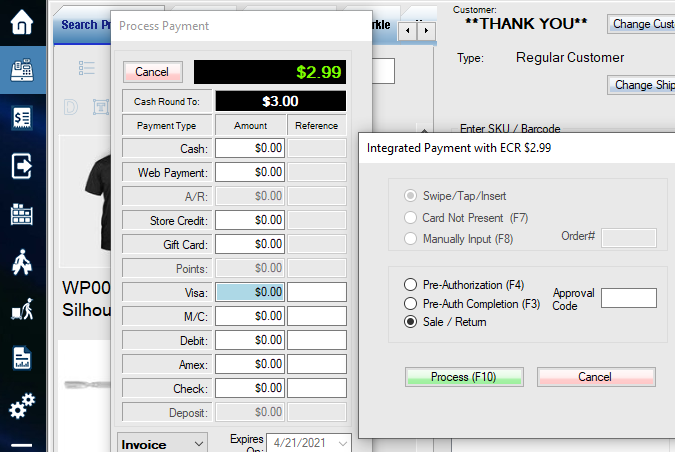Find the IP address from Pax S300 Machine
1. Click F + 1 on Keypad to access the main menu and scroll down to find Communication.
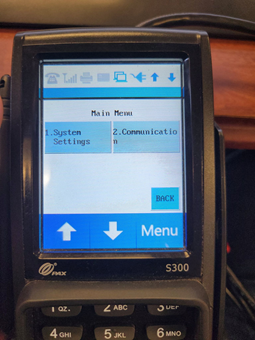
2. In the Communication option, Scroll down to LAN Parameter
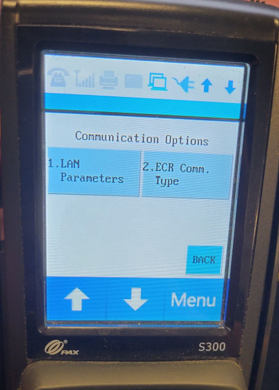
3. In LAN Parameter menu, Click on IP address, and it will show the Terminal IP address.

4. Next to find the Port and Config the Terminal. Go to Communication Menu and click on ECR Com Type
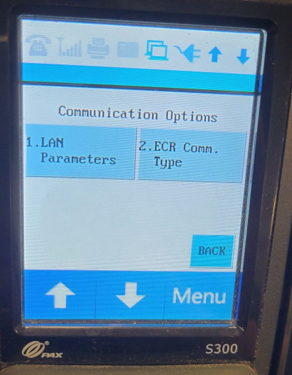
5. In ECR Menu you will have to click on Ethernet, and it will show you the port that the terminal uses. Click on the green bottom on the keypad to continues.
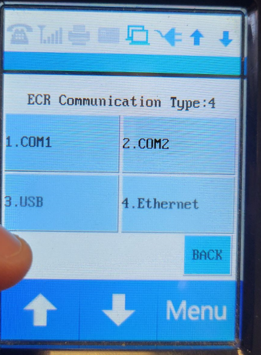
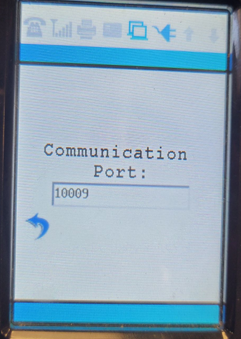
6. After clicking on the green bottom on the keypad, a menu will appear, and you want to select TCP/IP to set it as the main communication.
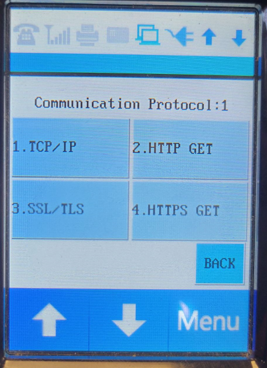
Enter IP and port in WooPOS
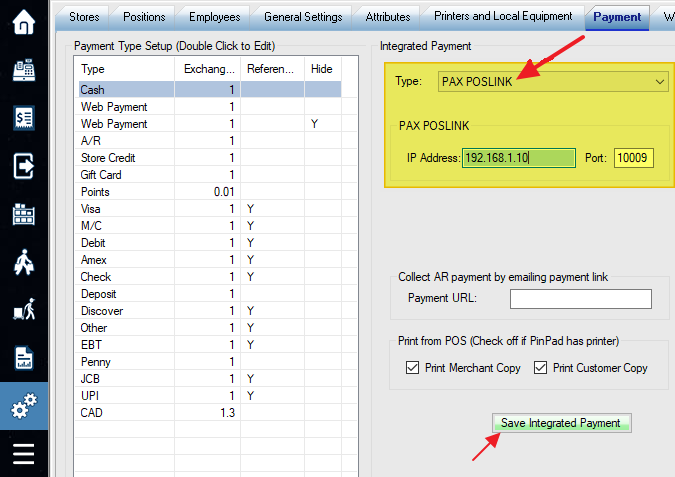
Now you can make sales using integrated payment.