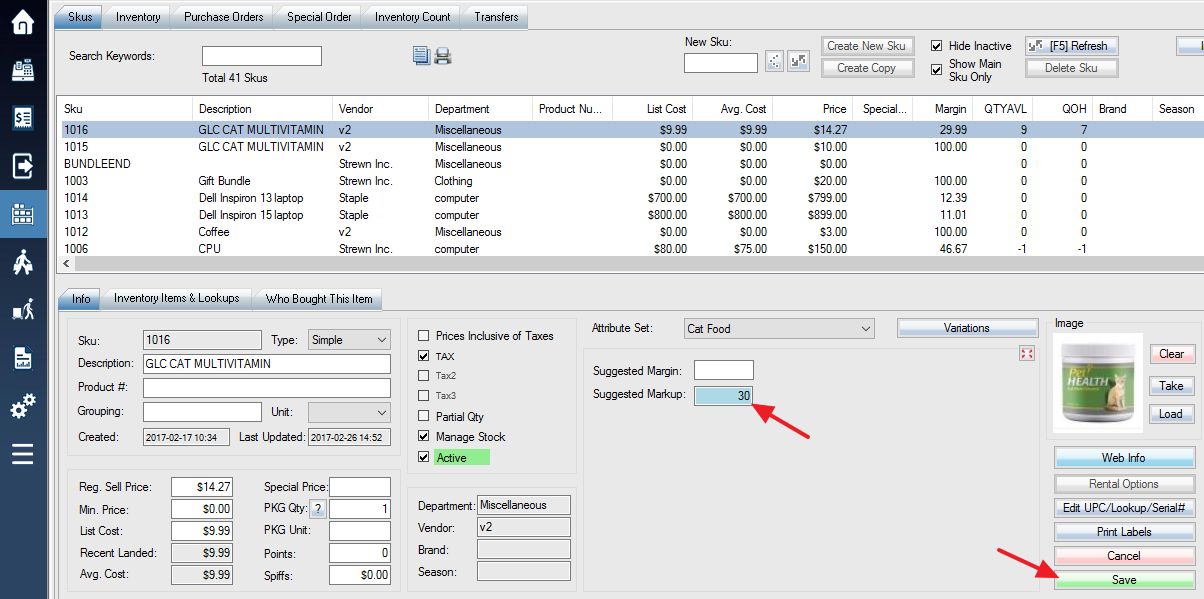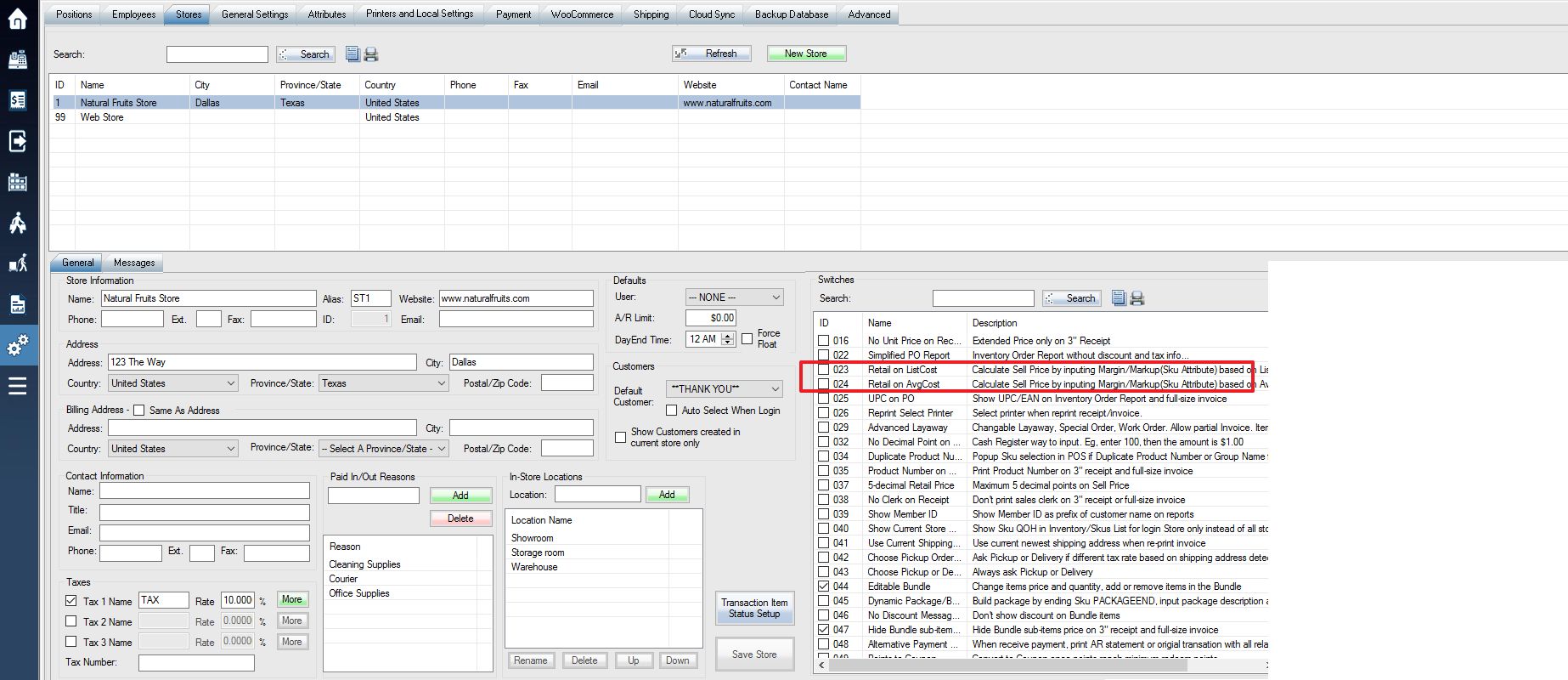In order to set up pricing based on a suggested markup percentage, you need to create a special attribute called Suggested Markup.
When you add the “Suggested Markup” attribute to a SKU, it will automatically add a desired markup % to the average landed cost of the SKU.
1. Create a new SKU attribute (see: Adding New Attributes) with the name “Suggested Markup” and the “Decimal” format.
The Markup% is calculated as follows:
Markup% = ( Price – Cost) / Cost
Price = Cost * (1 + Markup%)
2. Now you can add the desired % value of Markup based on the Landed Cost of the SKU.Click Save to finalize your Markup changes.
3. The system will calculate the suggested retail price. You can decide if you accept the price or not.
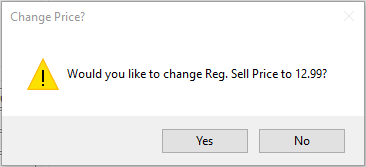
**Optional Step**
To calculate Sell Price with the Suggested Markup attribute based on ListCost or AvgCost instead of the default LandedCost, turn on switch 023 or 024.