Price Tiering is a way to encourage shoppers to buy larger quantities of a product by applying discounts based on the quantity ordered. These discounts may be “tiered” so that they increase as the order amount is raised.
If the tiered pricing applies to certain customer types, you may need to add new customer types first. Setup tier 1 (no quantity requirement pricing) price by customer type.
If the tiered pricing applies multiple products (mix and match), you may need to add a product attribute to group the products. Set attribute value to the group name, or import attribute from an Excel file.
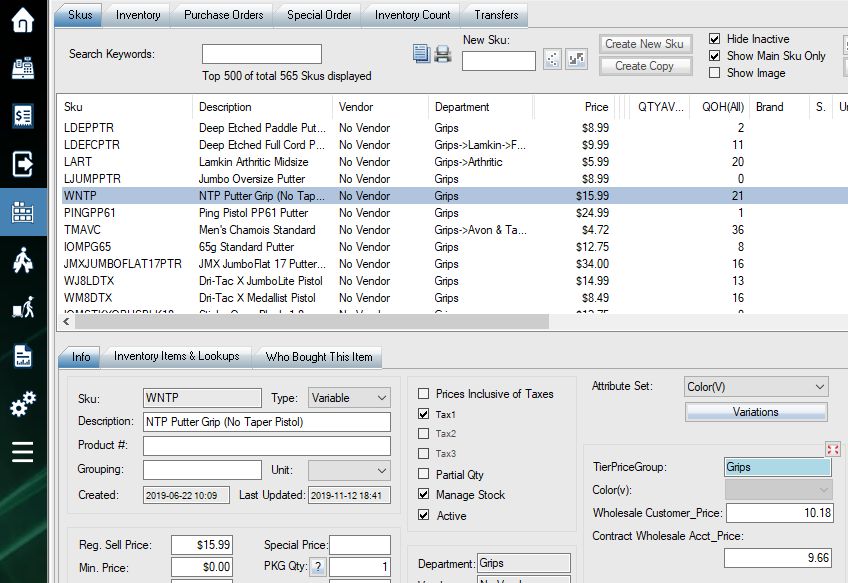
To setup tier pricing by minimum quantity, add a special price rule first.
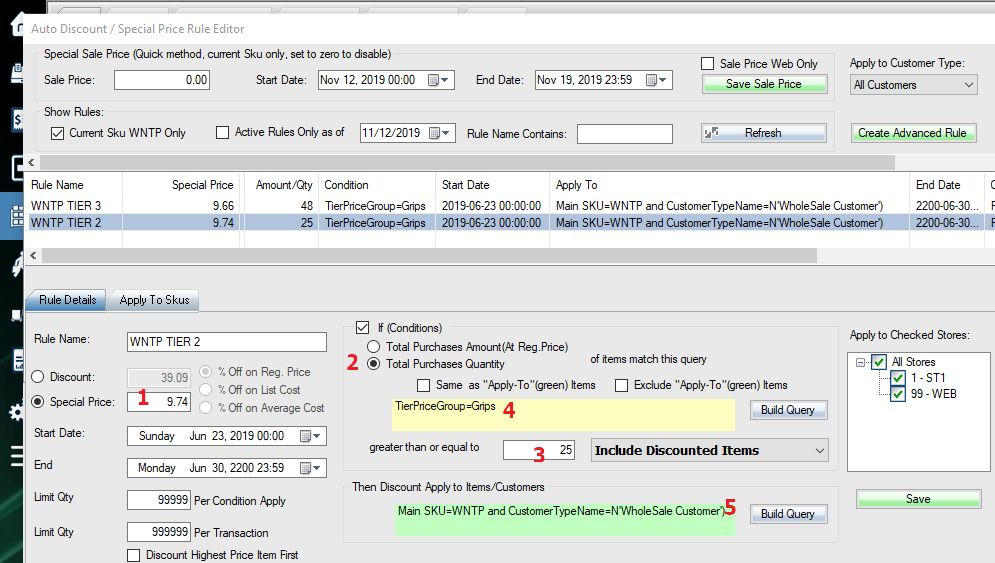
- Input tier price.
- Select price by quantity
- Input minimum quantity
- Build condition query: To apply to a single product, use “SKU= or MIAN SKU=”. To mix and match, use the attribute or department.
- Build the discount item query. Select the SKU and customer type.
If you have tier pricing in the Excel file, you can send to us to import for you.
