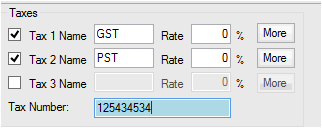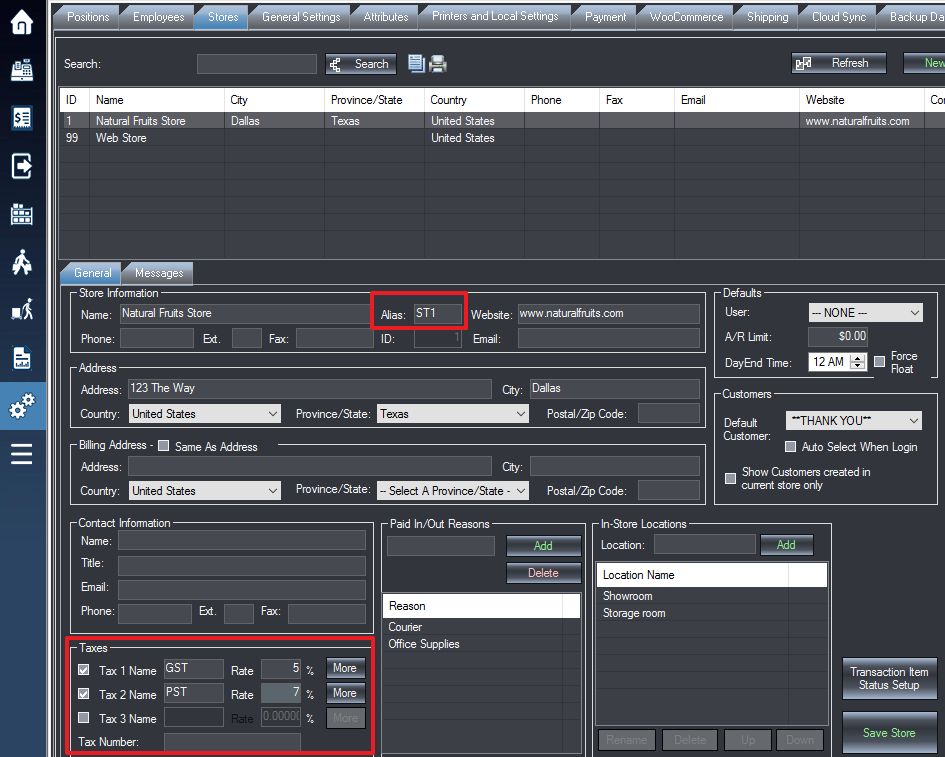You can edit your tax options to create multiple choices for tax. For example, if there is a partial tax for minors, you can setup two different taxes, one for the full tax and a secondary tax only for minors.
1. Log into the system, and then access the Setup menu. Select the Store tab.
2. At the bottom, you can edit the tax options of the selected store. It is important to create an alias for your store as well which can be up to five characters in length.
3. Check the box next to each tax option you would like to set tax, then enter a name and tax rate. Multiple options can be used if necessary (such as partial tax exemption for minors for example).