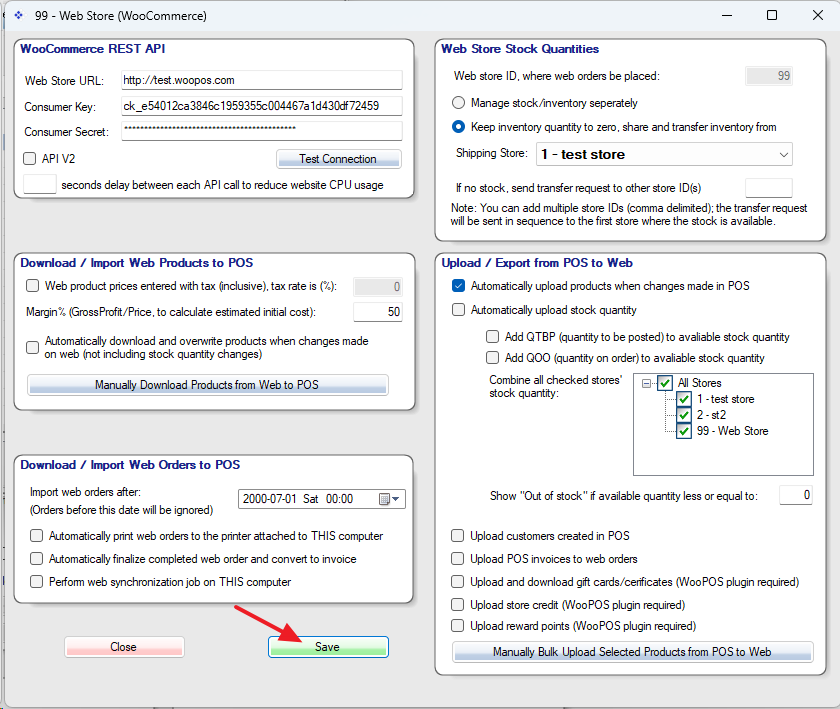Please check WooCommerce API requirements first.
Log in to the back end of the WordPress website, and set the permalink to “Post Name”.
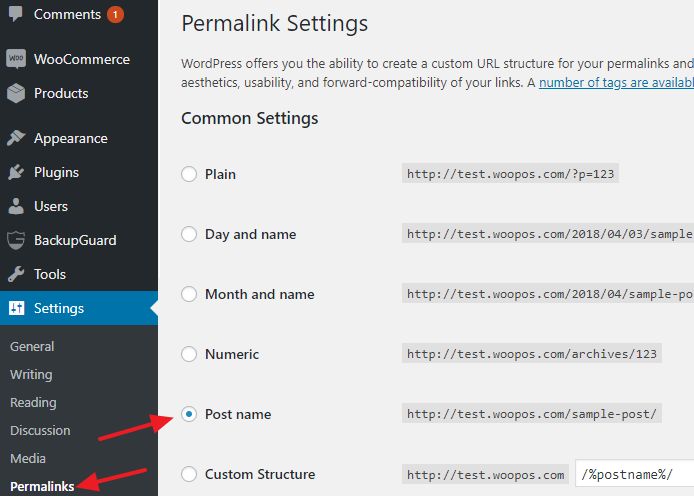
Please install WooCommerce Media API plugin (highly recommended).
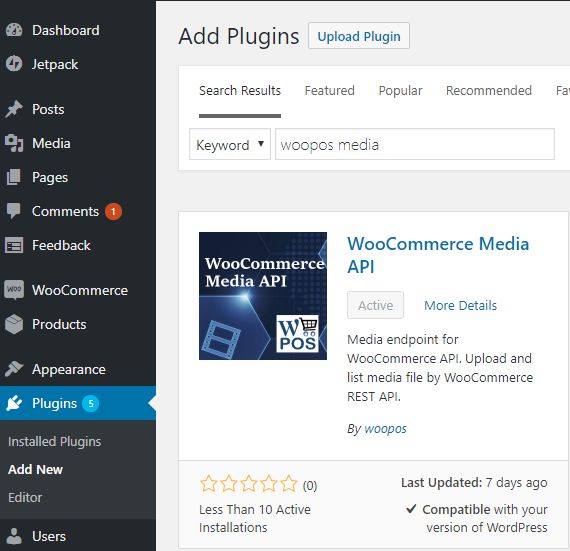
Go to WooCommerce–>Settings–>Advanced–>REST API–>Create an API key.
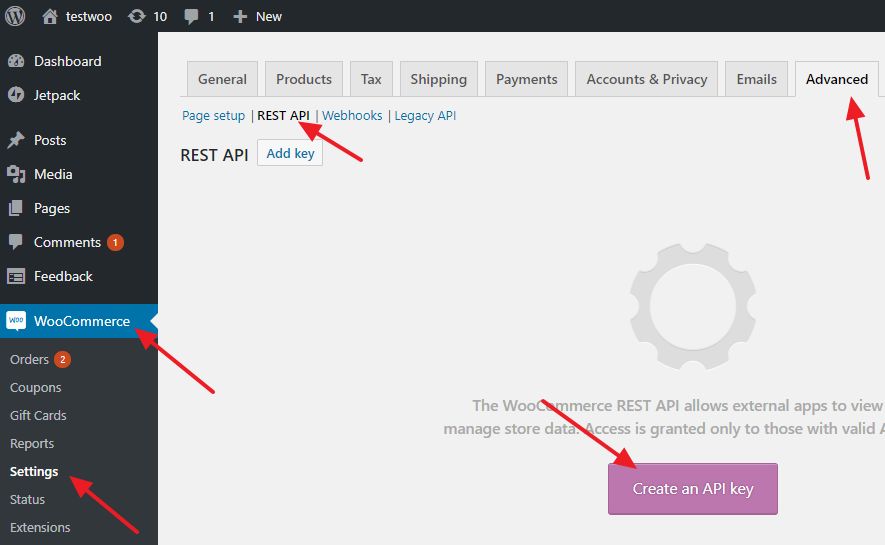
Select an administrator as the user, select Read/Write for Permissions, then click “Generate API Key”.
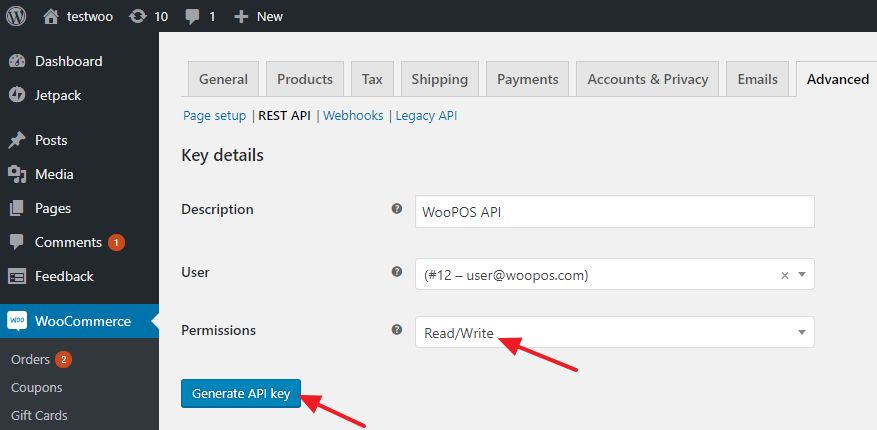
Please leave this screen on and log in to the WooPOS Setup.
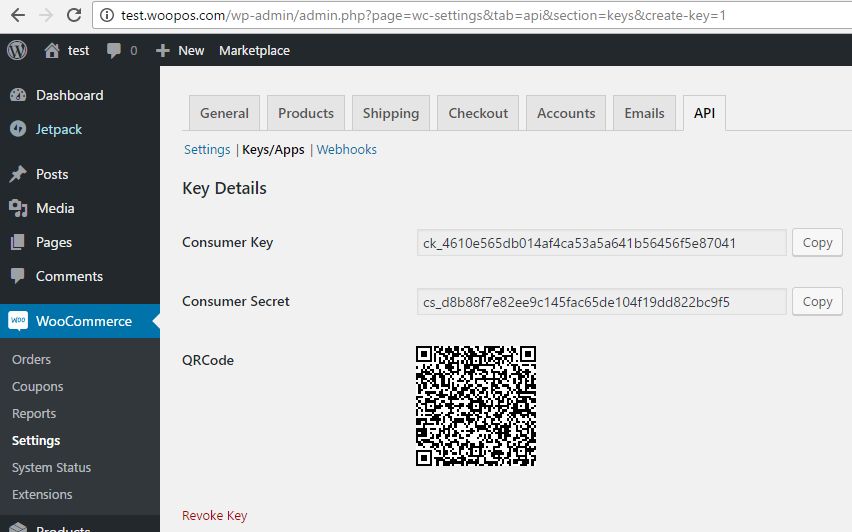
In POS setup, select the integration, and click the “Edit Settings” button.
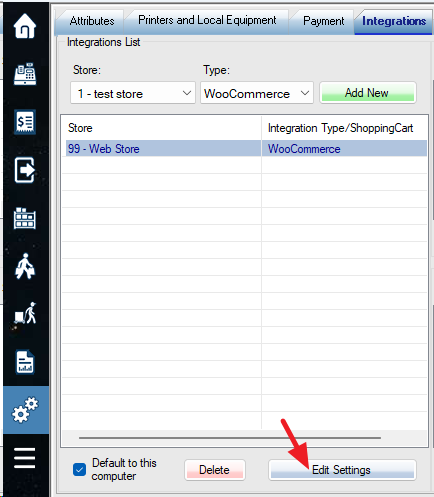
Input your website URL and copy paste Consumer Key and Secret to the setting screen, then click “Test Connection”.
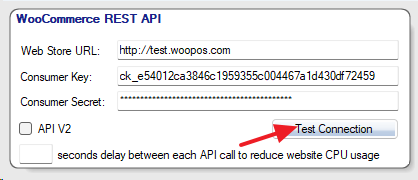
Finally, check the rest of the settings and click Save.