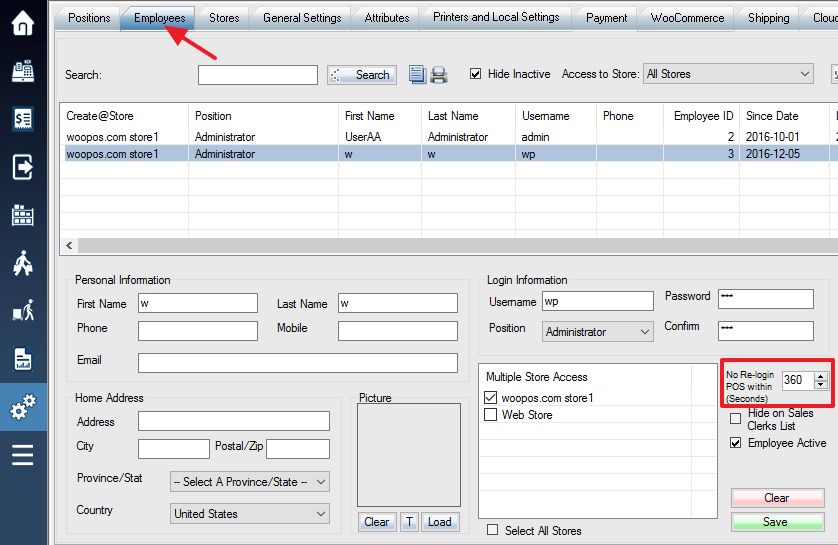Log into the system, and then access the Setup menu. Select the Employees tab. Locate the No Re-login POS within (Seconds) section. Enter a value (in seconds) of time that will pass before you must re-login again after you have finished a previous transaction.
You can also set a default minimum duration for all of your employees on the current computer in Printers and Local Settings.
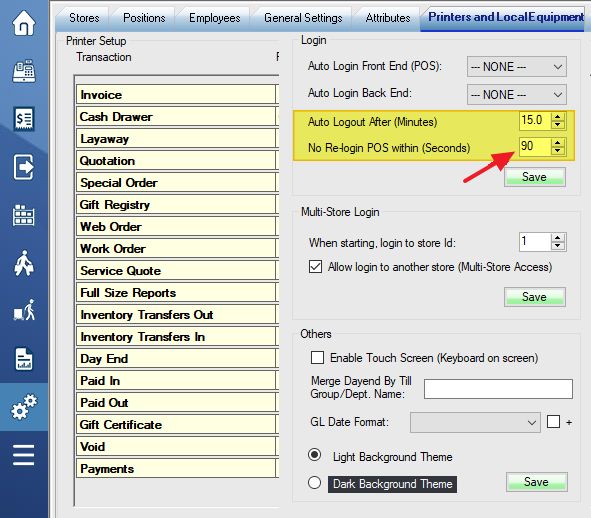
Note: If you set both employee and local settings, the total of seconds will apply.
Above these settings, you can also adjust the “Auto Logout After (Minutes)” setting to adjust the inactivity on the computer in minutes before the currently logged-in user gets logged out of the system. This is relevant in both the front and back-end of the system.