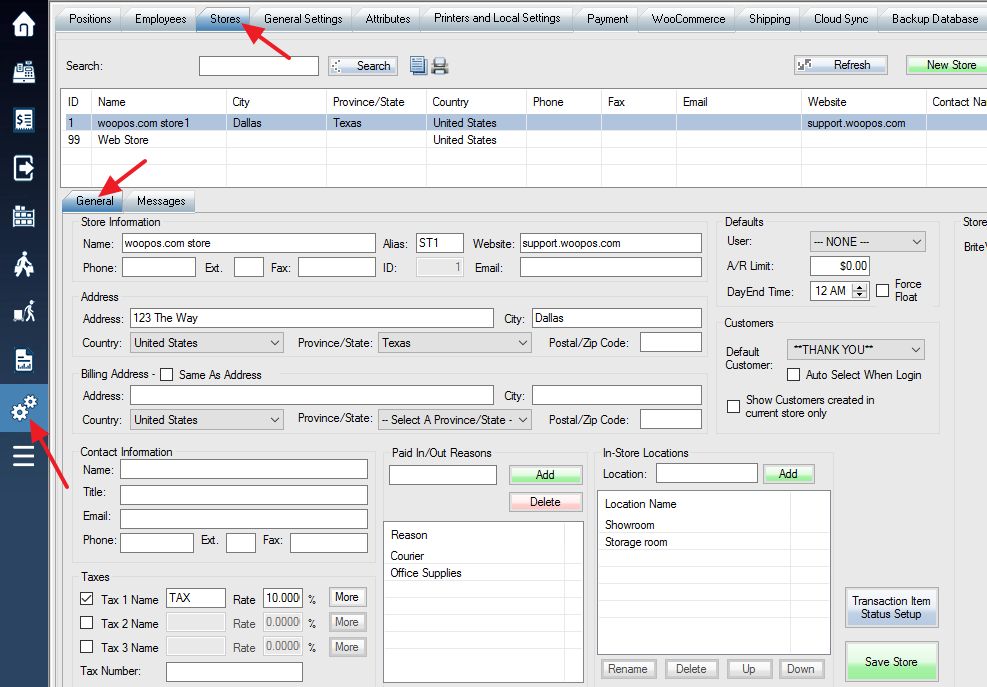1. Log into the system, and then access the Setup menu.
2. Under the setup menu, select the Stores tab near the top left corner.
3. In the bottom half of the screen, select the General tab. Here you can edit all of your store’s information including Store name, Address, Billing, Contact Information, the Default Customer, etc.