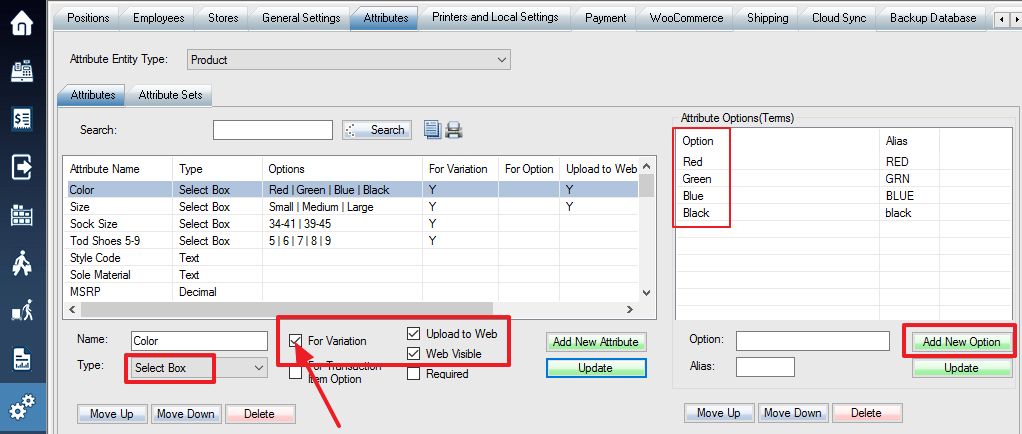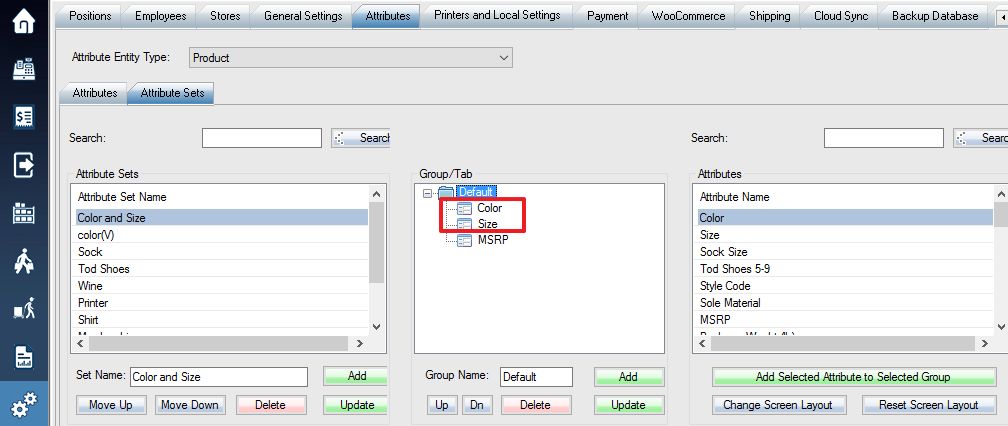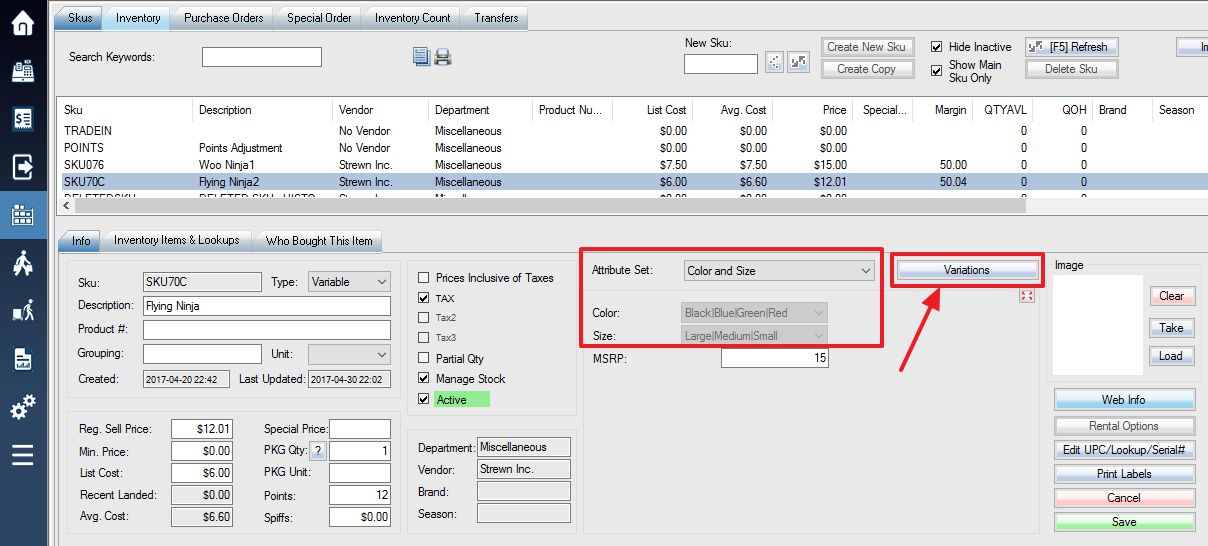Variable products are a product type that lets you offer a set of variations on a product, with control over prices, stock, image and more for each variation. They can be used for a product like a shirt, where you can offer a large, medium and small and in different colors.
Add Attributes
To add variation Skus, first, add attributes with For Variation checked on. Use Add New Option button on the right side to add new options for the attribute.
Then, create an attribute set and add the attributes to the group in the set.
Add Variations
In Skus Info Tab, select the attribute set with variation attribute(s). Click the Variation button.
The variation window will pop up. Select the attribute option values to create variations. Click the Create Variations from the selected Attributes button.
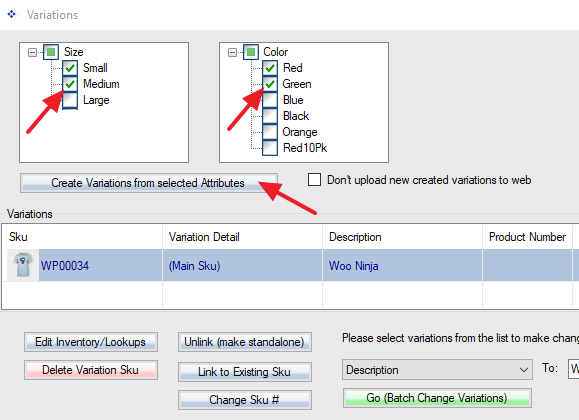
The variations have been created.
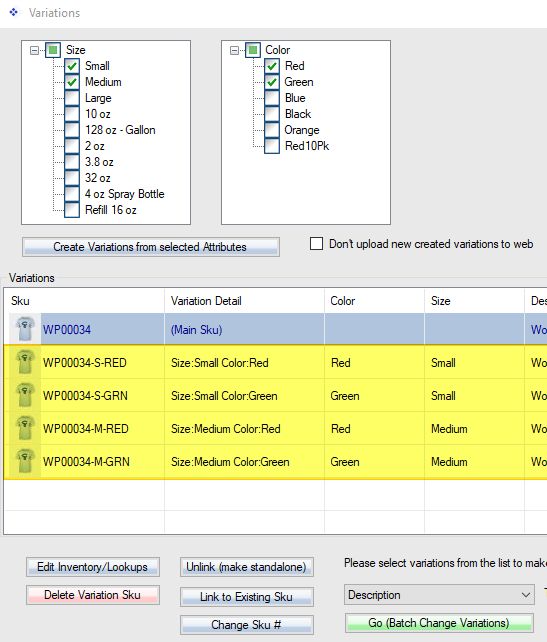
When selling the main SKU in the front end of POS, the variation SKU selection window will popup:
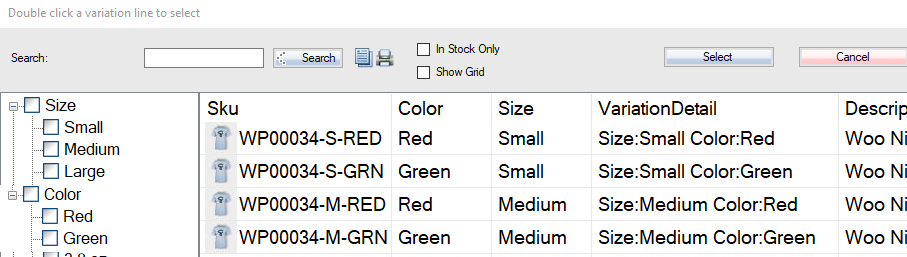

To make changes to variation Skus, click here.