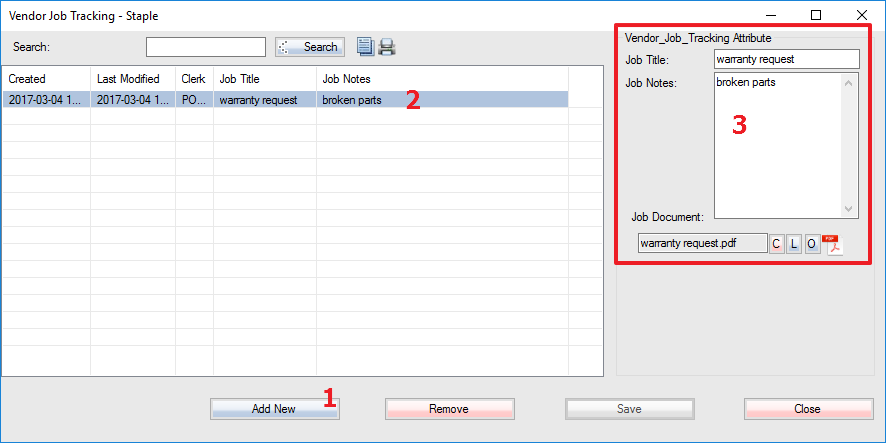You can use the Job Tracking module to store and track notes and information for your vendor(s).
1. Add new attributes to Vendor Job Tracking.
![]()
2. Access the Vendors menu. Select the Job Tracking button.
6. Overview of Job Tracking menu:
Step 1: Select the Add New option near the bottom of the window.
Step 2: Select the newly created tracking that appears in the list.
Step 3: Type in the data to keep track of the selected tracking.