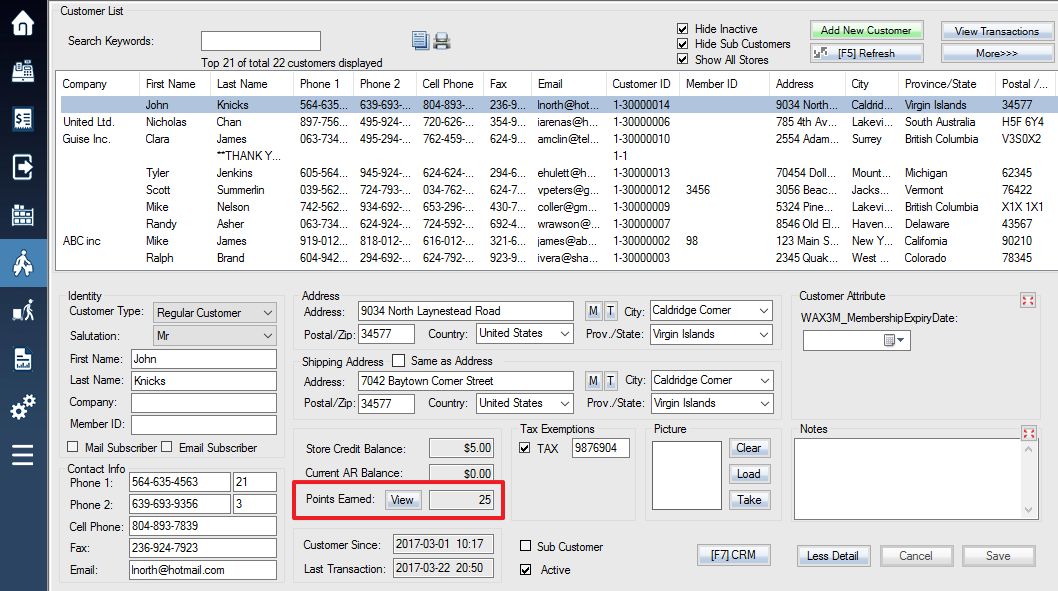Once a customer has accumulated reward points from purchases, the balance of points can be viewed from the customer info screen.
1. Click once to select the desired customer. The customer’s points balance will be displayed in the Points Earned field.
2. To view a historical record of all a customer’s points transactions, press the View button. This will display a statement which can then be printed or emailed.
3. A customer’s points total is also displayed in the Transaction window for easy reference.
To make changes to points balance, click here.