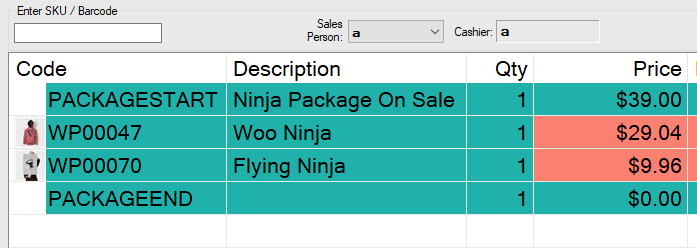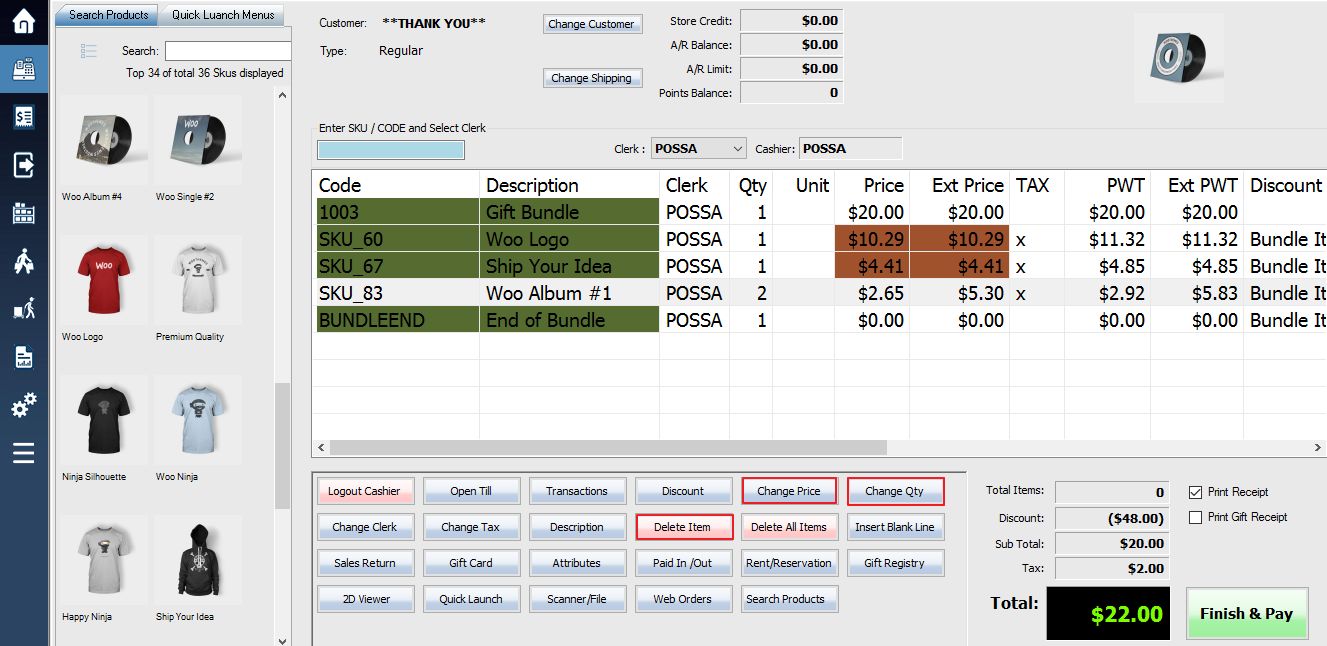**You need administrative privileges to access the switch functions**
A dynamic bundle/basket allows you to individually edit the items in a basket to change their values for price, quantity etc.
Method 1: Using Bundle SKU
1. Log into the system, and then access the Setup menu.
2. Enable switch 044 and 047 on the lower right corner of the store general setting screen.
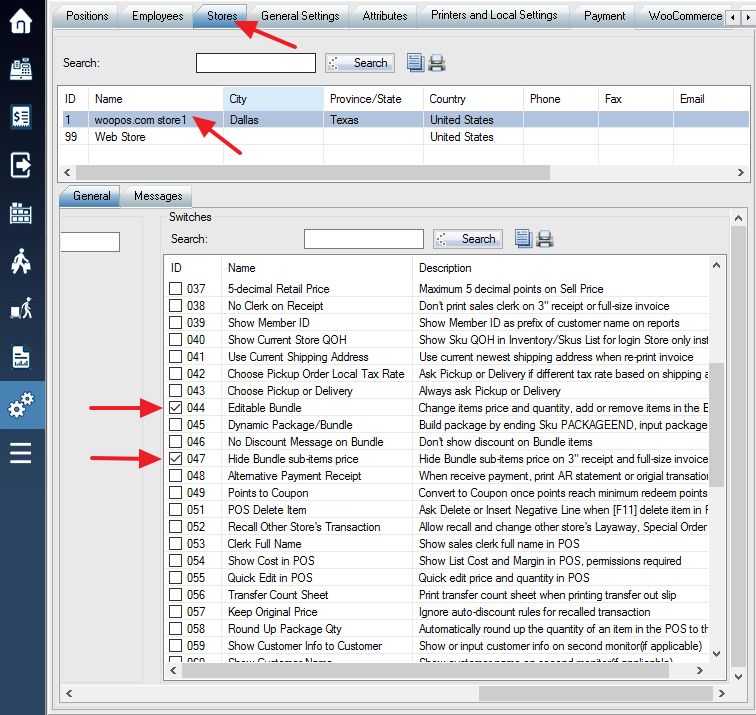
3. Create Bundle Sku and add sub-items.
4. Once items have been added to the basket, you can now edit their individual properties within the basket such as price, quantity, etc.
Method 2: Using PackageEnd SKU
Enable switch 045 and 047 in store settings.
Make a sale as normal. Type PackageEnd as a SKU. You will be asked the package name and price.