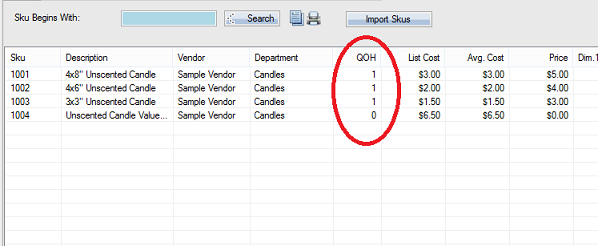In the process of a purchase order, you may wind up ordering a selection of items in which your vendor sells it to you as a packaged unit. An example of this may be candles of different sizes in which you intend to sell at different prices, though your vendor sells them to you together packaged at a set price. For your business, you may not want to sell the candles as a package but rather individual items. For this to work efficiently, you will want to create a assembled/kit SKU. By doing this you can order the kit through a purchase order, and then upon receiving the assembled item, you will break it apart. This breakout of the kit will cause the QOH receiving from the purchase order to be added to the individual SKU’s which are associated.
First, create an assembled SKU. Once you have distinguished this association you can then go ahead and place purchase orders containing the assembled SKU. When you choose to receive the assembled SKU from the purchase order you will be prompted with the option to break out the multi-pack when you go to post the ordering set. For a guide on how to process a purchase order, click Here.
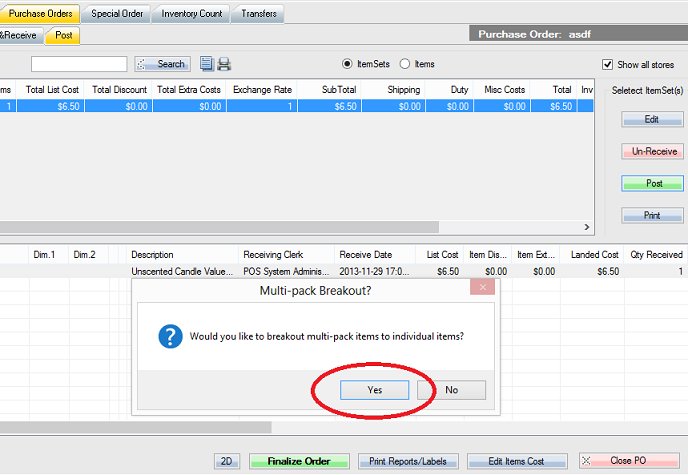
4. By clicking “Yes” it will receive the quantity of the Kit item, but then subtract that added quantity and divide it accordingly to the sub-SKU’s built into association with it so that they receive QOH accordingly.