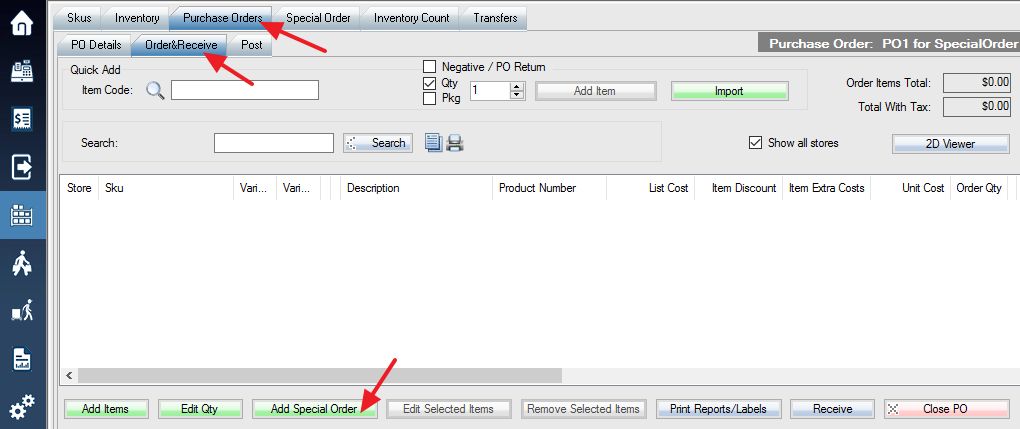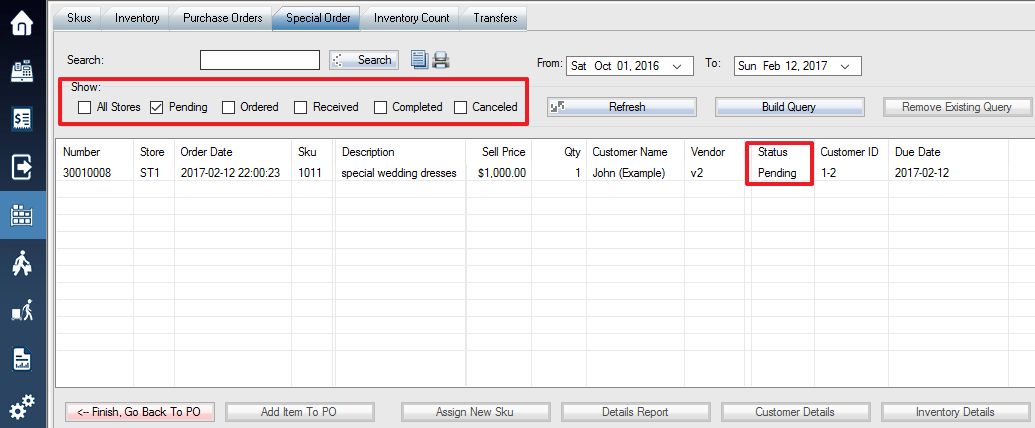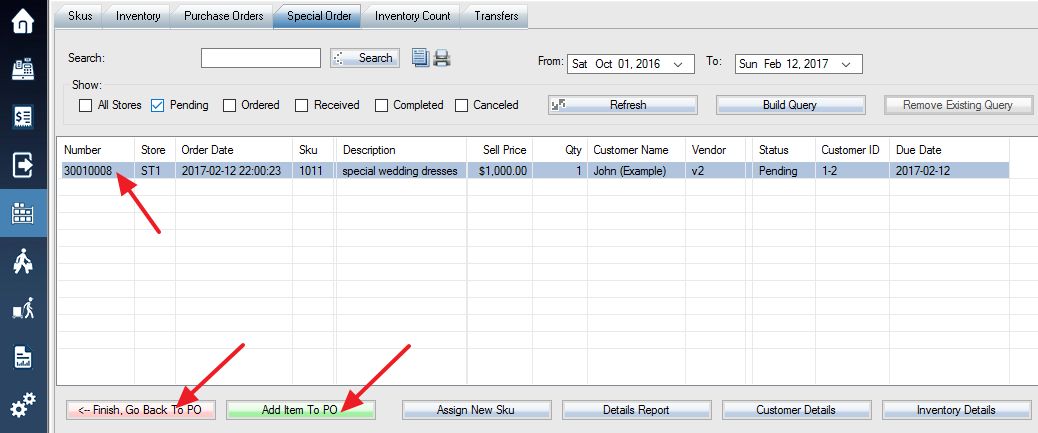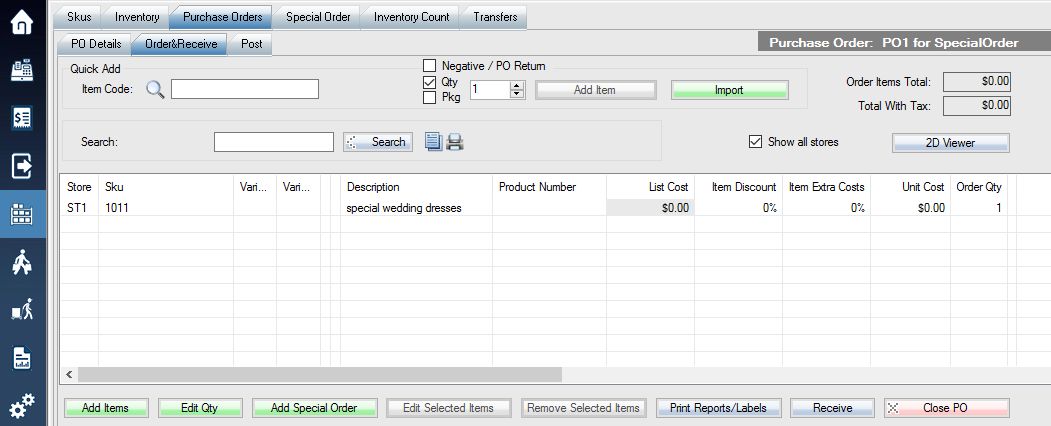If you would like to add your special orders to a purchase order, first create a new purchase order or select an existing purchase order (double click the order or click Edit Selected Order)
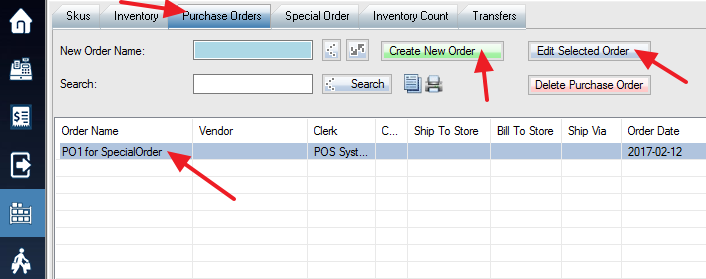
This will take you to the purchase order information screen (you will also be at this window if you already had an open purchase order). From here select the Order & Receive tab, click Add Special Order.
From this window, you can see a list of all your pending special orders. You can use the checkboxes to sort the list differently, but the pending orders are the ones needing to be added to a purchase order.
Select the special ordered item you would like to add to your PO, and press Add Item To PO. Repeat for each item you would like to add to the current PO and then press Finish, Go Back To PO.
Your PO should now include the special ordered items you have added. You can close the PO or continue to add items.
For more special order guides click here.
For more purchase order guides click here.